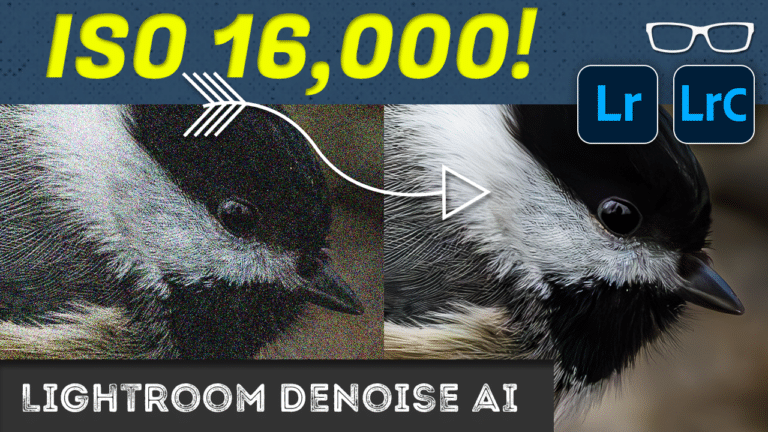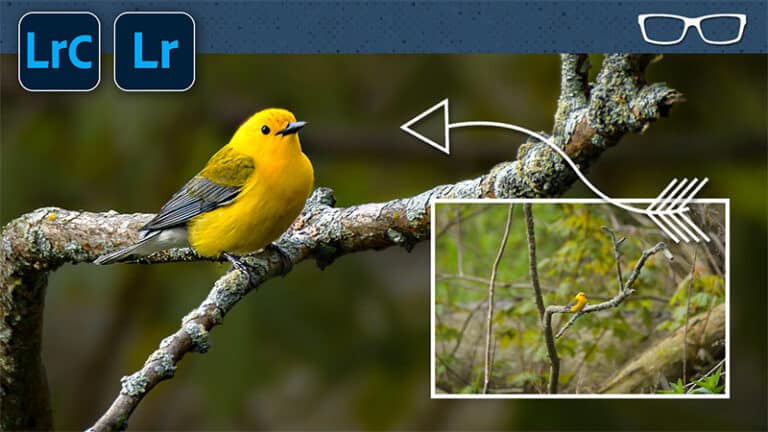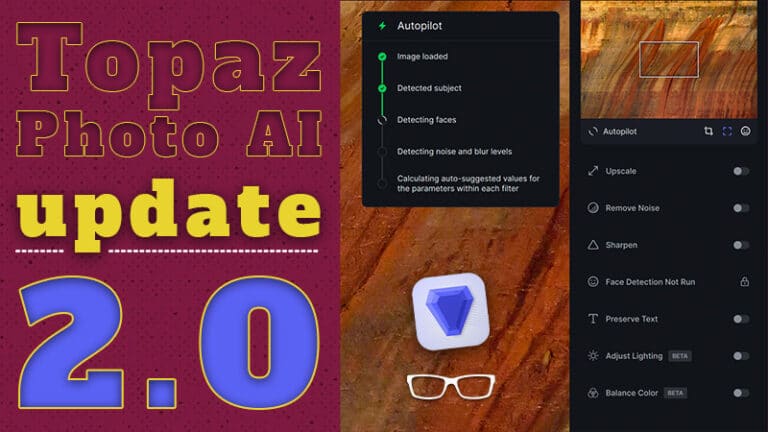#3 of 10 Things
All New Lightroom Users Should Know
- Post by Parker: 30 Years experience!
- No Comments

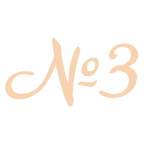
Table of Contents
Howdy and welcome to #3 of 10 Things I would tell new Lightroom users…
How would I describe Lightroom?
Fab-u-listically delicious!
The ability to achieve your creative vision, in a short amount of time, is just freak’n awesome.
Who doesn’t have fun transforming their images into works of art?
It’s delightful, fun, easy, fast, and so much more.
It makes me happy. How ‘bout you?
Warning, buzz-kill coming up…
Lightroom’s 8 Letter Dirty Word is…
Organize
I know. It’s not fun.
It’s not as sexy as the Develop Module.
It just plain sucks. Boring. In my case, I HATE doing it. It’s like exercising.
I know I should do it. I just put it off until… like always.
But, if you’re only using Lightroom to edit your images, then you are missing out on the real power of Lightroom.
In fact, not doing the “8 letter dirty word” could cause serious issues with your workflow.
I’m talking about disastrous consequences!
Time sucking consequences…
But, if you have all the time in the world and don’t mind spending countless (un-necessary) hours in Lightroom, then do not read this post.
However, if time is money and you’d rather spend less time in front of the computer, then…
Get Organized!
You see, Lightroom doesn’t organize your folders or files.
It just uses the structure setup on your hard drive.
When you import, if you select a specific folder, it will show that folder (and any subfolders) within your Lightroom Catalogue.
How To Stay Calm and Be Stress-Free
The first thing you need to do is figure out your folder structure.
Keep it simple.
Place all your photos into one main folder.
Then, within that master folder, you can organize sessions and events into subfolders (and then subfolders within subfolders).
When importing a new session, create a new sub-folder within your master file structure.
Here is my folder structure (click to download).
Click images to enlarge.
If you don’t, then importing photos (and folders) from different places on your drive will create chaos!
I’m talking, painstaking, time-sucking, organizational death spiral -> insert migraine headache, hours wasted, and a possible throwing of thy computer out the window.
That kind-of-frustration!
All of which can be avoided by setting up and staying organized from the get-go!
Organize
I know. It’s not fun.
It’s not as sexy as the Develop Module.
It just plain sucks. Boring. In my case, I HATE doing it. It’s like exercising.
I know I should do it. I just put it off until… like always.
But, if you’re only using Lightroom to edit your images, then you are missing out on the real power of Lightroom.
In fact, not doing the “8 letter dirty word” could cause serious issues with your workflow.
I’m talking about disastrous consequences!
Time sucking consequences…
But, if you have all the time in the world and don’t mind spending countless (un-necessary) hours in Lightroom, then do not read this post.
However, if time is money and you’d rather spend less time in front of the computer, then…
Get Organized!
You see, Lightroom doesn’t organize your folders or files.
It just uses the structure setup on your hard drive.
When you import, if you select a specific folder, it will show that folder (and any subfolders) within your Lightroom Catalogue.
To Rename or Not To Rename?
Folder Names
But, here is another key, folder names should never be renamed.
If you do, then the link between Lightroom and your folder will be broken.
Then, the next time you access that re-named folder, Lightroom will say that your files are missing!
Then, you’ll have to re-link.
Which is o.k. with one folder.
But, if you change the name of 100 folders, then you’ll have a lot of work to do.
File Names
The same goes for your file names.
Changing your file names will result in all those photos being “lost” within Lightroom.
Ugghhhh!
Let the migraine commence.
If you’re new to Lightroom, now is the time to decide on your file name and folder structure.
Keep it simple.
For File Names
I just use 3 – 4 digits; 001, 002, 003, etc… It’s not necessary to add any other information in your file name.
That is if you’re using key-wording.
If not, you’re missing out on the full potential of Lightroom.
For Folders
I use the date of the event for weddings; 08-26-16 and for Portrait Sessions, by name; The Smith Family.
Tips For Staying Organized
Stay Organized?
So, how do you stay organized?
By having a system (or workflow).
My workflow allows me to do x, y, and z every time.
Consistently!
I’ve done it thousands of times. It’s now a habit.
If I miss a step or try to skip one, I instantly feel uncomfortable.
Maybe it’s because I have a tinge of O.C.D. (my wife is rubbing off on me).
One of the main benefits of being organized -> amount of time saved.
How Much Time?
We all have the same amount of “time.”
What you do with it could be the difference between success and failure.
The difference between missing lil’ Johnny’s baseball game or getting there early.
The difference between catching the new premiere of Star Wars (episode 23 – the rise of the Ewoks) or sitting in front of your computer for hours and hours and hours…
Imagine being able to find any photo, among thousands and thousands, in seconds.
It’s possible with Lightroom AND being organized!
I guess that 8 letter word isn’t so dirty after all.
Tips For Staying Organized
Another thing to consider -> where are you going to store your files?
On your internal drive or an external drive? It doesn’t really matter.
Just know, if you’re using an external drive, you will not be able to edit those photos if the drive is disconnected.
Although, that can be solved if you use Smart Previews.
Get super-duper organized…
…then, migraines need not apply, and you’ll be stress-free and as calm as can be!

What do you think?
Is “organize” a dirty word?
I Hope you’ve been enjoying these little tidbits thus far.
Which is going to include one of my favorite features in Lightroom…