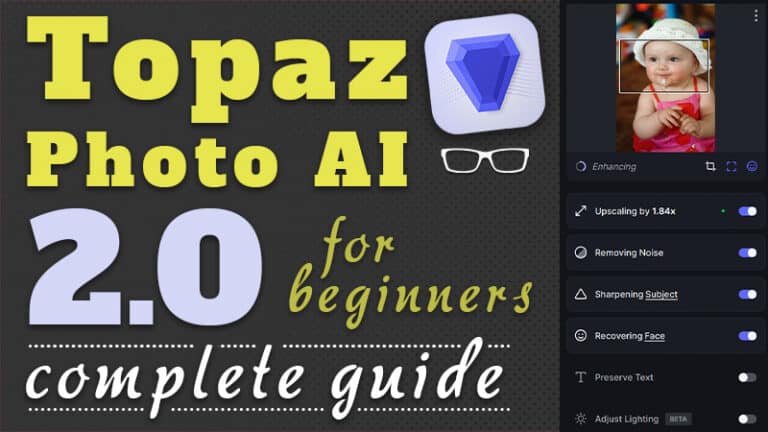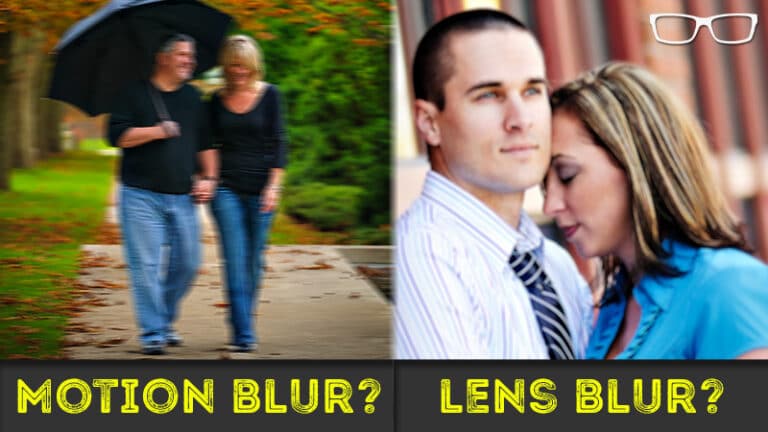DNG vs RAW, which one should you use?
Subscribe
What is a DNG file?
In essence, a DNG file is a RAW file. Ok, well, there you have it… I guess that answers that. But, you have more questions about DNG files, you say.
Ok, let’s take a Deep Dive into DNG files by looking at the advantages and disadvantages. Then you can decide for yourself whether or not to use them.
Let’s define what a RAW file is and its advantages and disadvantages. Then we’ll compare that information to DNG files.
WHAT IS “RAW?”
In 2001, I picked up this Fuji S2 and began shooting weddings with it with my Mamiya medium format camera.
And clients would ask me about the quality of the digital files. My first response was these digital files are more like Digital Negatives, which helped them better understand the similarities between digital and negatives and helped ease their fears. And, of course, I did a lot of testing before I began using digital for client use.
And I found, early on, that RAW was superior to JPG files since the RAW file format could retain more detail than a JPG.
RAWs are almost completely unprocessed, allowing us to edit the images based on our creative vision and recover detail that might be thrown out with a JPG file. Which is a story for another day, for now, let’s look at the disadvantages of RAW files.
DISADVANTAGES OF RAW
Although you may shoot in a RAW file format, the file will differ depending on your camera. Nikon RAW files have an extension of; NEF, Canon is; CR3 or CR2, depending on your camera’s age, and Sony is; AWR.
Oftentimes, new Digital Cameras will require editing software, like Lightroom, Luminar Neo, ON1, and others, to be updated to recognize your RAW file. So, you might be unable to edit your images in your favorite software until they’re updated accordingly.
Another thing to consider is what if your RAW file becomes outdated and your favorite editing software decides to no longer support it?
For example, Cannon switched from CR2 to CR3. Now, as far as I know, the majority of editing software still supports CR2 files. But will they continue to do so twenty years from now? Nobody knows.
ASSET MANAGEMENT
Another thing to consider with RAW files is Data Management. And that’s because the pixels of your RAW file is not being physically altered when you edit the image.
Instead, the edit settings you use are stored either in your editing software of choice, inside of a Catalog like with Lightroom Classic, or a second file is created to store that data, which is known as an XMP or sidecar file.
So, storing this editing data in your catalog alone can be problematic if that catalog becomes corrupted, and if it does, you’ll lose all your edits forever. Or you can create those XMP files to store the data as a safeguard. But now you have twice as many files to manage.
And I have a video tutorial explaining more of the advantages and disadvantages of XMP files for Lightroom Classic users here.
Before we get into the DNG files in more detail, if you’re enjoying this video, please hit that like button.
DNG DEEP DIVE
The DNG file format was created by Adobe as a means to overcome some of the disadvantages of your camera’s proprietary RAW format. However, DNG files have their own problems too. Let’s look at the benefits first.
- The size of a DNG file is around 20% less compared to your RAW files without a loss of quality, which is a huge benefit if you shoot a lot of photos.
- Plus, like the Lightroom Classic catalog, your edit settings and any other metadata you add, like ratings, labels, and more, are stored inside the DNG file, so you don’t need to create those extra XMP files.
DO I USE DNG FILES
Personally, I don’t use DNG files, and I’ll explain why in a moment. However, I will use them if, let’s say, I buy a new digital camera that was just released, and my editing app doesn’t support those RAW files yet. In that case, you can convert your RAW to DNG since top editing apps support DNG files.
DISADVANTAGES
Ok, let’s check out a couple of disadvantages to DNG files. If you decide to use them, you need software to do the conversion, which will add to your workflow production.
In Lightroom Classic, you can have these created during import. However, it will take a little longer to do the conversion. My tests showed it took around twenty percent longer to make them.
Another option, or if you’re not using Lightroom Classic, is the free DNG converter by Adobe, and you’ll find a link to the app in the description below.
COMPATIBLE
As we discussed previously, will editing software continue supporting DNG files in the future? Again, we don’t know. But, if you use Adobe apps and they continue to support it, which is more likely than third-party apps, then you shouldn’t have a problem with compatibility.
BEST OF BOTH WORLDS
Now, if you’re undecided on RAW or DNG, DNGs can give you the best of both worlds by storing your original RAW file inside. Keep in mind, though, your file size will be roughly twice as large as a single RAW.
THIRD-PARTY APPS
This next issue with DNG files is why I don’t use them. So, if you use a third-party plugin, like Topaz or DXo, to remove digital noise, fix out-of-focus images, and/or upscale your photos, you may have some workflow issues.
Each of them has its own unique problems with DNG files during the editing process. And we’ll leave it at that for now since it’s beyond the scope of this tutorial. I would recommend sticking with RAW files if you use those apps.
Now What?
To use or not to use DNG or RAW files? That is the question only you can answer. Let me know in the comments what you’ve decided to do, and to continue elevating your Lightroom editing skills, check out this playlist next.