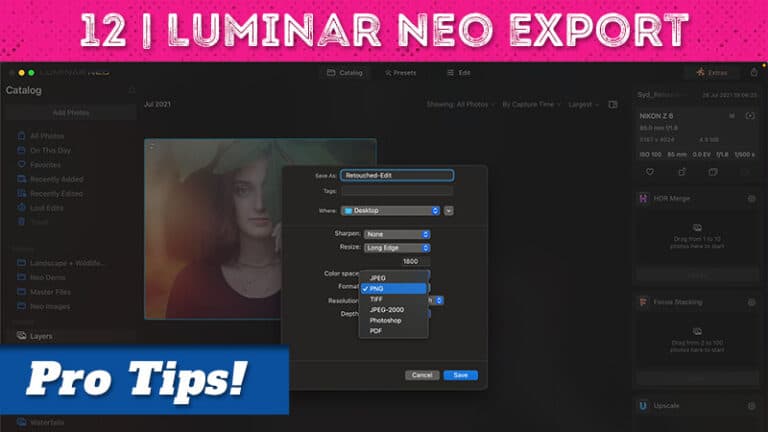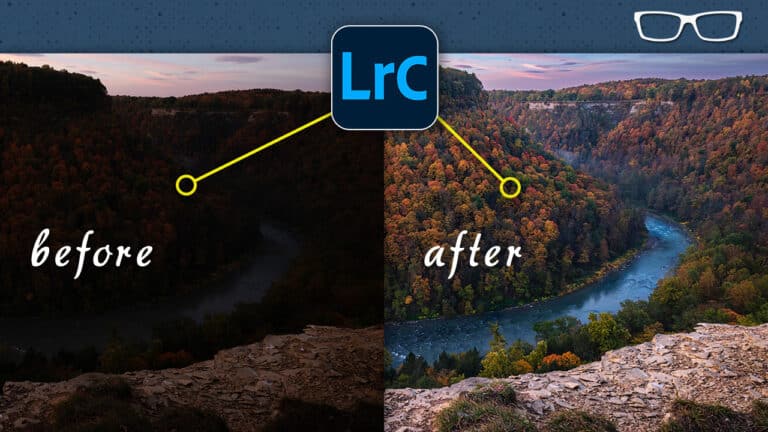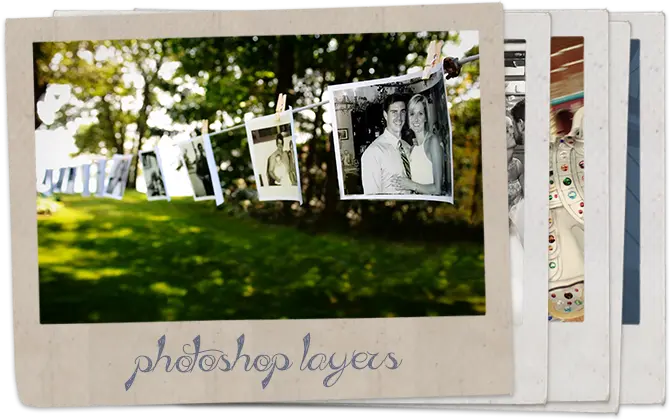Get your images organized in Lightroom Classic
Subscribe
This Lightroom Classic tutorial is all about organizing your images.
You’re going to learn pro tips on getting your images sorted and ranked, how to add
Keywords, Create virtual folders with Collections, and more. If you’re ready, let’s do it.
CULLING + SORTING
Once I’ve imported my images into Lightroom Classic, the next step is to begin the process of culling and sorting my images. The goal is to discard the bad images and tag the keepers before I do anything else.
This way, I’m not wasting time organizing images that will end up being deleted. Letchworth folder…
KEYWORDS
Alright, so my next step for getting organized is to add keywords. Keywords are essential for finding specific images among tens of thousands or even hundreds of thousands of images through the Library Filter.
Ad lib… find all sunrise images.
LABELS
Ok, once I’ve completed adding keywords, I’ll edit the images and begin adding labels. Labels, to me, are a method of choosing images that I want to do something with.
For example, I’ll want to post some images on Facebook, a few I may want to print, and others I may want to sell as a stock photo or maybe use in a calendar I want to create for the following year. And I’ll use a different label for each scenario.
For me, the Blue label represents images that will be posted on Social Media.
Green are photos that I will print… which I’ve actually done for these images, and you can see some of these behind me.
I also have Yellow labels that represent images that have been completed or edited to perfection. And only the original RAW files get this label.
The benefit of this is that I can sort and find images without a label, which means I still have a lot of images to edit.
COLLECTIONS
Ok, I’ve saved the best way to organize your images for last, which is using Collections. A Collection is a virtual folder that will allow you to sort your images into these virtual folders and can be used to organize your images in various ways.