

Lightroom is well known for being able to organize and post-process images. However, Lightroom is much more powerful than that. In fact, you can use Lightroom for retouching too!
In this 2-hour pro tutorial you’ll learn how to edit and retouch beauty portraits in Lightroom. I also share my pro tips for editing faster and creating natural-looking edits.
I’ve personally shot 500+ weddings in 15 years. Without a Lightroom workflow system, I would not have been able to edit as quickly as I do AND keep my sanity!
Learn basic and advanced techniques for editing and retouching your beauty photos directly in Lightroom Classic!
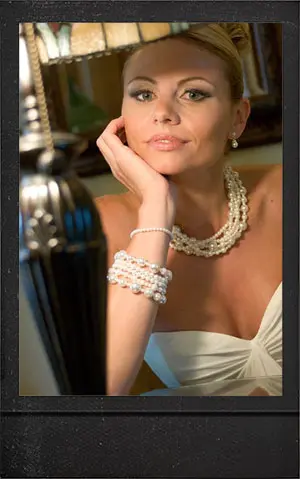
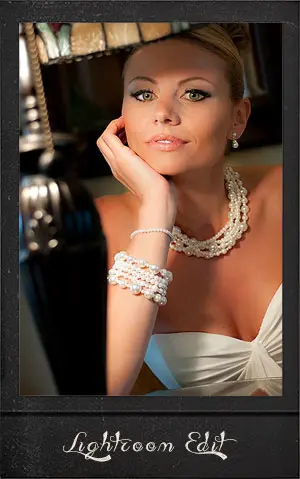
Plus, you can submit your final edit (s) for review or just to share your creative vision.
Oh, and yes, I’ll answer any questions you have too!
You will even learn my 3 step editing workflow that I’ve used for hundreds of weddings and thousands of portrait sessions.
This is the same workflow I use to help me edit 500 photos per hour.
This Lightroom Pro tutorial includes 2 hours showing how to edit and retouch your portraits in Lightroom!
Plus, you can download the same image used in the tutorial to practice what you learn.
Absolutely! I’ve designed this course for someone who has absolutely NO prior knowledge about Lightroom. I will take you from the very basics and show you all you need to know to retouch in Lightroom.
Yes! This is one of many Pro tutorials available to subscribers.
Click here to find out more and get started learning new Lightroom skills.
Our free tutorials focus on a single skill or technique.
Our Pro tutorials cover additional techniques, more detail and depth about the subject.
Plus, Pro subscribers receive premium support to questions and more. Oh, and the Pro tutorials also include additional resources vs. free tutorials.
This Pro Lightroom tutorial was created in Lightroom CC Classic.
You can also follow along with Lightroom 6. However, there are some new tools/features in Lightroom CC Classic that are not in Lightroom 6.
Yes! All Pro tutorial resources are yours for life. However, all images provided are for training purposes only.
You cannot share, sell or use any images for your portfolio. All images are copyrighted by Parker Photographic.
You’ll have access to a “classroom” where you can ask questions.
Absolutely!
Even if you’re a seasoned pro, I guarantee there’s something in here you’ve never seen before.
I provide my 30 years of experience as a pro photographer (and as a user of Lightroom for the past 12 years) to help you achieve your creative vision.
As a pro subscriber, not only do you get every pro class, but you also get me as your mentor.
Get Started
Downloads
Copyright 2021 Parker Photographic. All rights reserved. Designed by, well, me!