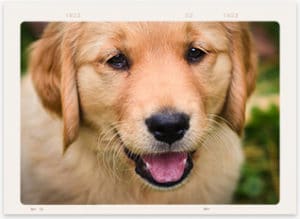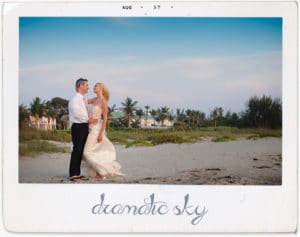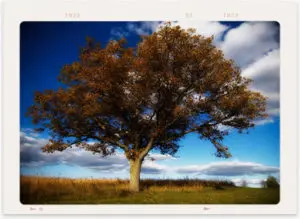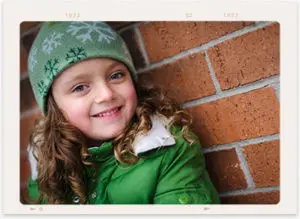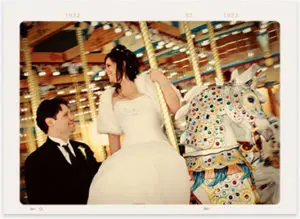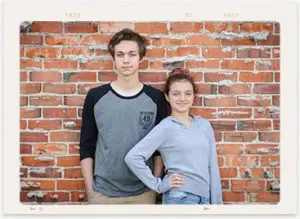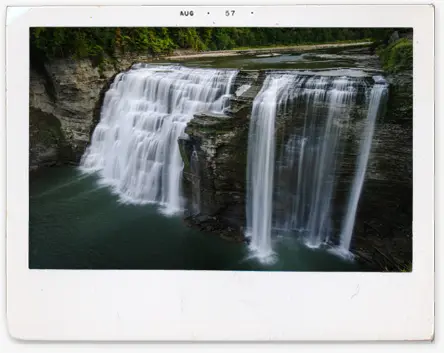FREE!
- 3.5 Hours 1080HD tutorials
- Unlimited Streaming
- Virtual classrooms for questions
- Online community
- Lifetime access
Get Everything.
$10 per month… cancel anytime
Learn Photography, Lightroom, Photoshop & GIMP, and darktable too. Plus instantly download all premium presets and actions!
- 100+ Hours Pro Tutorials
- 600+ Lightroom presets
- 400+ Photoshop actions
- New content every month
- Unlimited streaming
- 1080 HD recordings
- Classrooms for Questions
- Online Community
- Cancel anytime