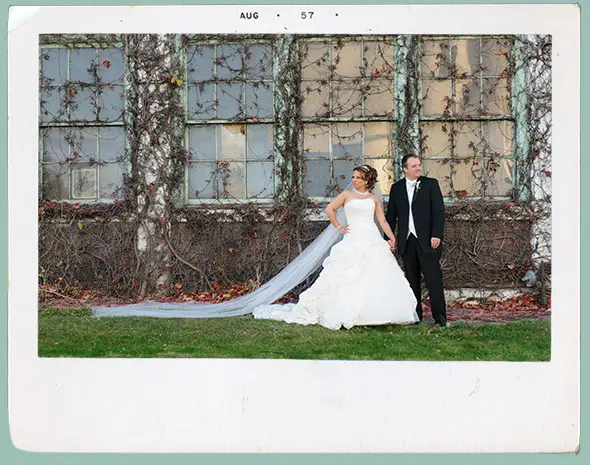
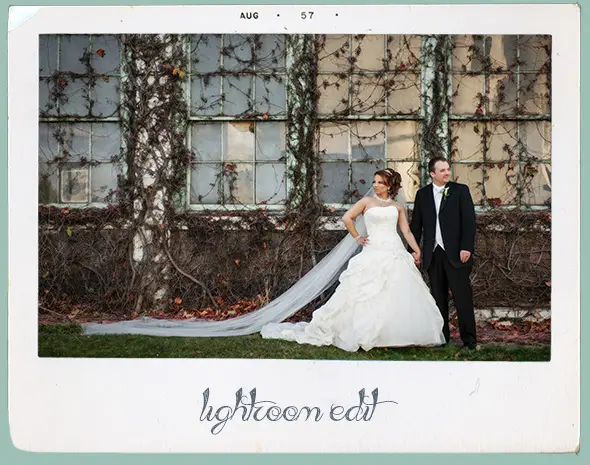
Welcome to my Lightroom Workflow for Wedding Photographers!
I’ve personally shot 500+ weddings in 15 years. Without a Lightroom workflow system, I would not have been able to edit as quickly as I do AND keep my sanity!
In this Lightroom course, I’ll share with you my personal Lightroom workflow and pro tips for editing faster. Plus, I’ve included 15 Local Adjustment Brush Presets to help you do custom edits in Lightroom – Photoshop not required!

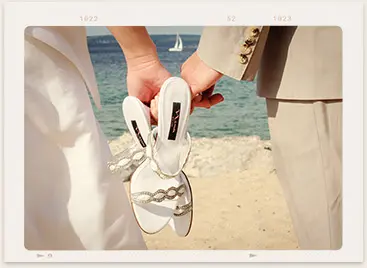
How much time do you spend editing your photos? A few days? A week? Longer? If so, that’s way too long!
As a wedding photographer myself I’m able to finish editing within a couple of hours! I’ll share my pro tips in this Lightroom wedding workflow system.
Once you complete this pro class you too will be able to edit much faster than ever imagined!


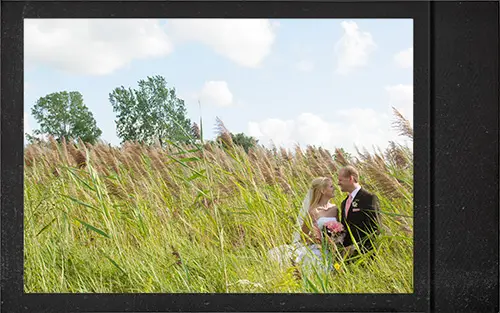



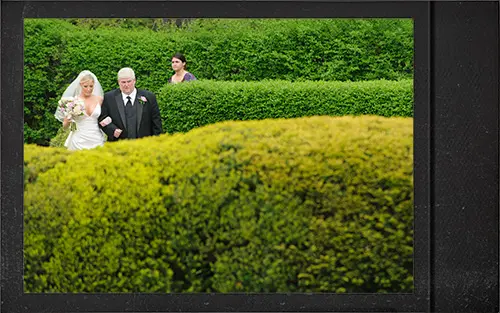

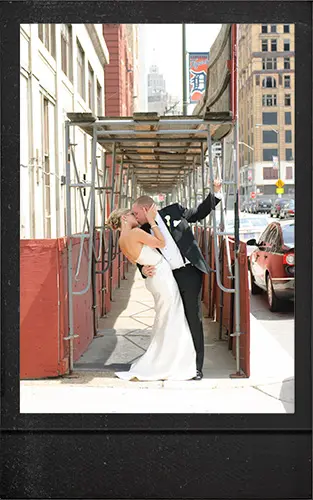
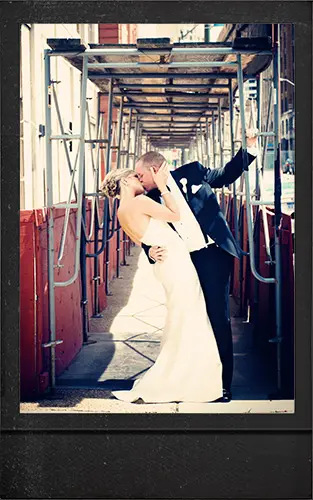
I’ve personally shot 500+ weddings in 15 years. Without a Lightroom workflow system, I would not have been able to edit as quickly as I do AND keep my sanity!
In this Lightroom pro tutorial series, I’ll share with you my personal Lightroom workflow and pro tips for editing faster.
Here are just some of the custom edits you’ll learn how to do in Lightroom…
My Lightroom Workflow consists of three steps. You’ll learn each step and why I edit the way I do. Hint; it’s all for editing as quickly as possible.
Once you know the system and see it in action, you can then use my workflow as a baseline for creating your own.
Plus, I provide additional Pro Tips for taking your editing speed to the next level.
You’ll also learn how to apply edits during the import process… a HUGE time saver.
How to edit 20 images in 30 seconds… you’ll also learn the secrets to making this possible.
And you’ll learn how to use my secret weapon for fast, precise and accurate edits in Lightroom (hint your camera and Lightroom have something in common).
This Lightroom Pro tutorial is perfect for wedding photographers.
It includes the same workflow system I used on over 500 weddings! Learn how to edit your images and improve your post-production workflow.
Absolutely!
I’ve designed this course for someone who has absolutely NO prior knowledge about Lightroom.
I will take you from the very basics and show you all you need to know to improve your post-editing, wedding workflow.
Yes! This is one of many Pro tutorials available to subscribers.
Click here to find out more and get started learning new Lightroom skills.
Our free tutorials focus on a single skill or technique.
Our Pro tutorials cover additional techniques, more detail and depth about the subject.
Plus, Pro subscribers receive premium support to questions and more. Oh, and the Pro tutorials also include additional resources vs. free tutorials.
This Pro Lightroom tutorial was created in Lightroom CC Classic.
You can also follow along with Lightroom 6. However, there are some new tools/features available in Lightroom CC Classic that are not in Lightroom 6.
Yes! All Pro tutorial resources are yours for life. However, all images provided are for training purposes only.
You cannot share, sell or use any images for your portfolio. All images are copyrighted by Parker Photographic.
You’ll have access to a “classroom” where you can ask questions.
Absolutely! You’re welcome to skip over the foundational material if you know it already.
I’ve loaded this course with some of my best and most advanced tips, tools, and hacks for radically improving your Lightroom wedding workflow.
Even if you’re a seasoned pro, I guarantee there’s something in here you’ve never seen before.
I provide my 15 years of experience as a pro wedding photographer (and 12 years using Lightroom) to help you streamline and improve your Lightroom wedding workflow.
As a pro subscriber, not only do you get every pro class, but you also get me as your mentor.
Get Started
Downloads
Copyright 2021 Parker Photographic. All rights reserved. Designed by, well, me!