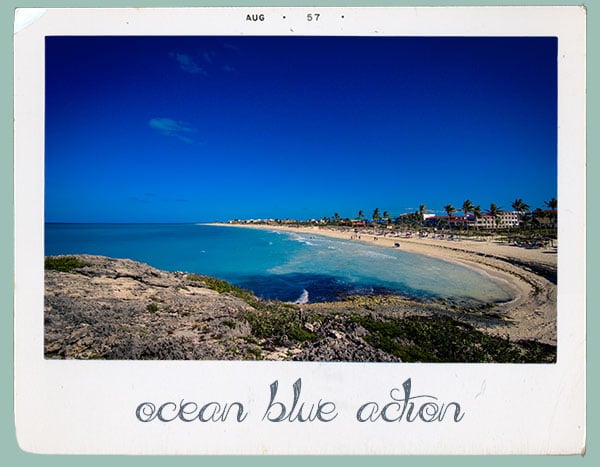
Check out our hot, sizzling summer Photoshop actions designed for your summer photos. Includes 40 actions to enhance all your summer fun-time photos.
Includes a huge variety of summer Photoshop actions to warm up your photos, provide dramatic skies, enhance sandy beaches and much more.


Summer. What a wonderful time of year. The nights are longer. The temperature is hotter.
When it comes to photography the colors are bolder, brighter and more contrasty.
Summertime is here!
Now it’s time to edit your photos to take advantage of the uniqueness of this time of year.
Introducing 40 summer Photoshop actions to help you achieve your creative vision!
Improve your skies (including sunsets), warm up your photos, enhance sandy beaches and much more.
Want an airy and light feel? Or maybe you just want to show off a splash of color? How about adding a spark to your summer sunrises or sunsets?
These summer Photoshop actions are perfect for your, well, summer photos!
Easy to install. Even easier to use.
Our "How To Install Lightroom Presets" guide will have you using your fall presets in 60 seconds or less!
Ongoing support as long as you need it included too.
This includes direct access to Parker via our private Facebook group and/or via our online forum for all photographers.
A lot of the included summer Photoshop actions come with “classic” edits.
These types of edits are more natural (or clean) in nature.
Just like with any of our Photoshop actions you can easily adjust them to your liking.
And you could even save your adjustments as your own personal matte Photoshop action.
Perfect when you’re shooting under the same conditions and want consistent matte type edits.
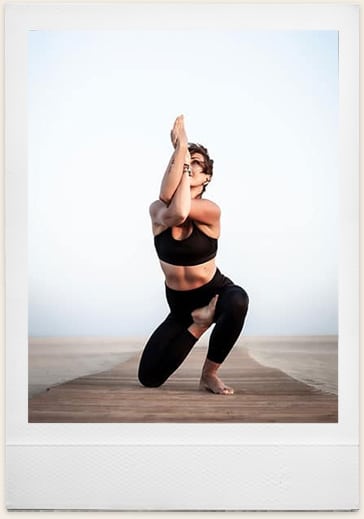
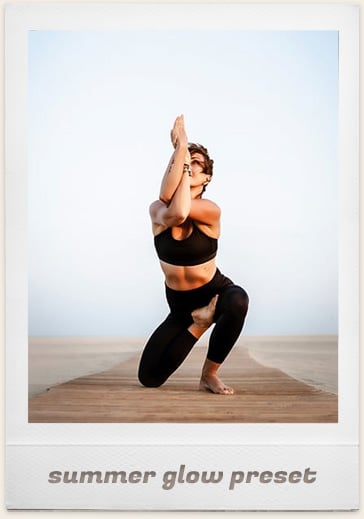
All of our Photoshop actions apply edits that are non-destructive. In other words, they don’t damage the original file!
You can easily remove (delete or turn-off) or adjust the edits for your personal preference.
How?
Well, any edits applied are done on individual layers. This gives you the freedom to adjust for best results… for YOUR photos.
Any Photoshop actions you apply are just that… “edits”. Edits that were saved as an action (for later use) were done based on the creative vision of the person doing the edits AND the photo they were applying them too.
Photos (and their histograms) are like snowflakes. No two are alike!
So, it makes sense that an action made for one photo may not be perfect for another.
Sometimes you need to make adjustments until you’re happy with the results. Which is super-duper easy to do!
If you’re new to Photoshop I’ll show you how to adjust any edits to get the results you want.
If you have some experience in Photoshop then you can use any of these summer Photoshop actions as a starting point for your creative vision.

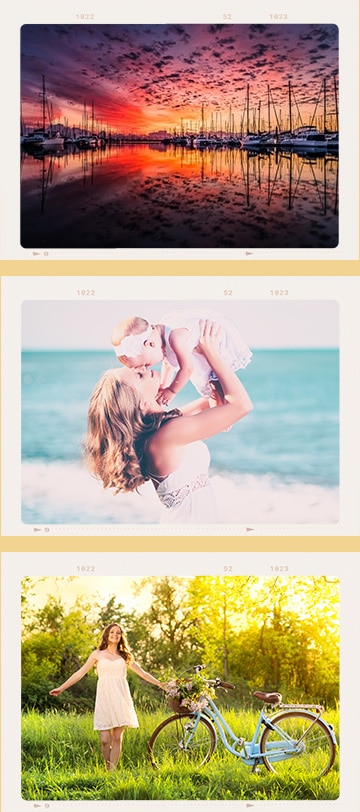
What type of photos should you use these summer Photoshop actions on?
Well, since these actions were designed for your summer photos… it’s best to use on any type of photo shot outdoors.
It doesn’t matter if it’s just a photo of a landscape or an outdoor portrait or any other type of photo shot outside.
The following free summer Photoshop actions are not included in the premium collection (above). Once downloaded, you'll find two different Photoshop files for your actions.
One is an .atn file that will install directly in Photoshop. The other is an .xmp file.
To learn how to install these actions check out our How To Install Photoshop Actions & Presets guide.
Get 400+ premium Photoshop actions for $10... cancel anytime. F.Y.I.: New premium actions added every month!
Get Started
Downloads
Copyright 2021 Parker Photographic. All rights reserved. Designed by, well, me!