
Topaz Photo AI 3 Guide
Topaz Photo AI 3 Complete Guide for Beginners https://youtu.be/tmuQZRMoGm0 Subscribe In this Topaz Photo AI version three complete guide, you’ll learn everything you need

Topaz Photo AI 3 Complete Guide for Beginners https://youtu.be/tmuQZRMoGm0 Subscribe In this Topaz Photo AI version three complete guide, you’ll learn everything you need

Anyone can edit photos like a pro with any software https://youtu.be/wkvhXH2_01M Subscribe Edit Photos Like a Pro Once you complete this photo editing tutorial,

4x Upscale in Lightroom Classics HIDDEN tool https://youtu.be/WQMtCUZVCug Subscribe I remember coming home from middle school, and my favorite snack was a glass of

My SECRET WEAPON for Clean images from HIGH ISO photos https://youtu.be/RQ0xSBBJX3k Subscribe I guarantee that my secret weapon will enhance the quality of your

You DON’T NEED a NEW CAMERA to create AMAZING IMAGES & I’ll Prove It! https://youtu.be/ySGQ7iw8C5Y Subscribe You don’t need a new camera to create

What Pros know about White Balance that YOU DON’T https://youtu.be/IwJQkX11Mhs Subscribe Even after learning how to choose the “perfect” White Balance in-camera or you’re
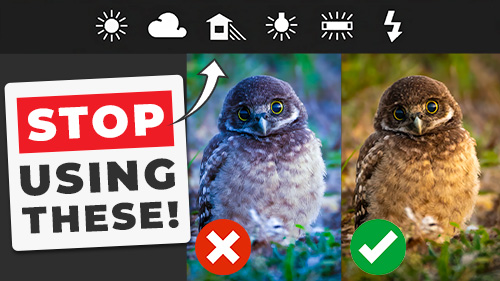
AVOID this White Balance MISTAKE https://youtu.be/kdCsYWsVKj0 Subscribe Choosing the wrong White Balance in camera is destroying your photos. But it’s an easy fix once

Master 80% of photography basics in 10 minutes from a pro https://youtu.be/nSumjVKoRVw Subscribe When I learn something new, I like being taught like a

THE Best Beginner Camera 2024… the Buying Guide https://youtu.be/e_1ahzmGvlc Subscribe Buying the wrong camera is like burning your money. Get it right, and you’ll

How to shoot in manual mode https://youtu.be/Zwrfl8L_4Z0 Subscribe It is time to take complete creative control over your camera by learning to shoot in
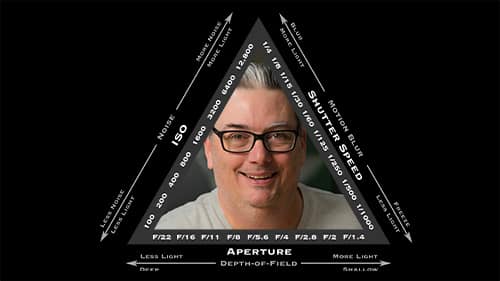
Exposure Triangle Explained for Photography Beginners https://youtu.be/wPJmrZi2ryo Subscribe Stop and put your camera down because this tutorial is essential for understanding exposures and dialing
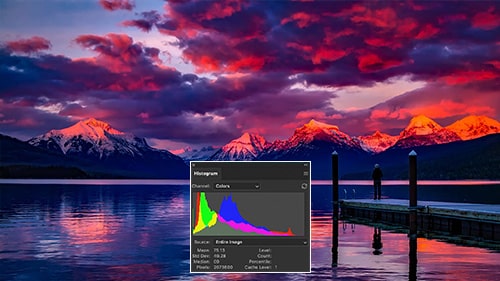
Create Perfect Exposures With Your Histogram https://youtu.be/YAZk3oQomz4 Subscribe It’s time to elevate your photography skills again with part two of mastering your Exposures with
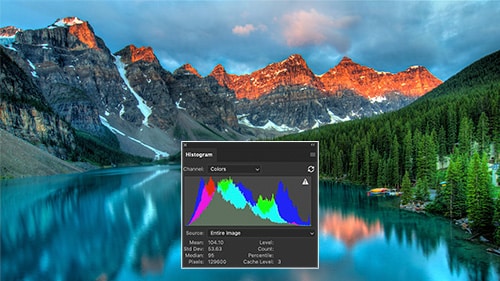
Histogram for Photography Beginners https://youtu.be/-PWqXY9g7s8 Subscribe Once again, we will dive into a photo to explore the dynamic range of a scene and the

Dynamic Range vs Tonal Range for Exceptional Images https://youtu.be/5KgAQzPHcoY Subscribe We will take your photographic knowledge to the next level in this and the

How To Get Perfect Exposures for Photography Beginners https://youtu.be/CLxbMECAQHQ Subscribe In the previous tutorial, I promised two options for helping your camera get the

Which Camera Meter Mode Should You Use? https://youtu.be/7ac5l5olGXo Subscribe In the last tutorial I mentioned, you have two solutions for getting better exposure when
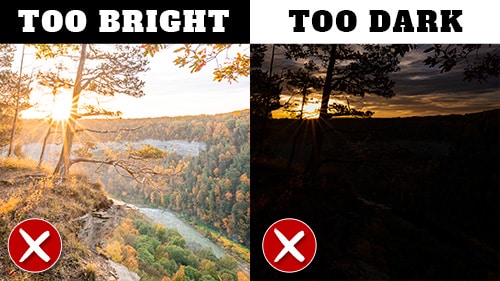
Why Your Camera Gets Exposures Wrong + How To Fix https://youtu.be/ndzuGJZT-2U Subscribe I’m about to share some vital information you need to know about

Everything You Should Know About Shutter Speeds to Create Amazing Images https://youtu.be/38tsWTHwims Subscribe In the last tutorial, you saw how the shutter speed could

Shutter Speed Explained for Photography Beginners https://youtu.be/5fdV7FUzogw Subscribe Like with your apertures, your shutter speed provides options for expanding your creativity. It’s time to

Everything You Need to Know About Apertures To Create Amazing Images https://youtu.be/MZWi1rYB3zY Subscribe In the previous tutorial, you took two images at different aperture
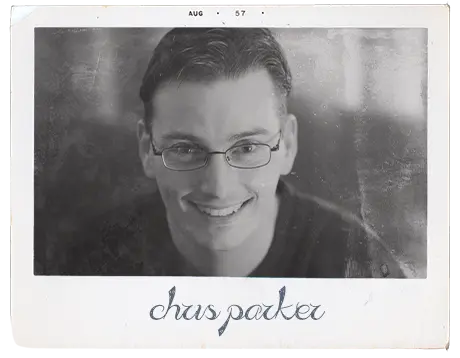
Hello! My name is Chris Parker and I run this place. But, more importantly, what’s in it for you? Well, my passion is to help you achieve your creative vision.
With 30 years experience I believe I can help you do just that. So, if you’re ready… let’s do it!
Subscribe To Our Weekly Newsletter
I hate spam. How ’bout you?
No worries. No spam.
Just awesome new content and product releases to your inbox each week.
Cancel anytime.
Get Started
Downloads
Copyright 2021 Parker Photographic. All rights reserved. Designed by, well, me!