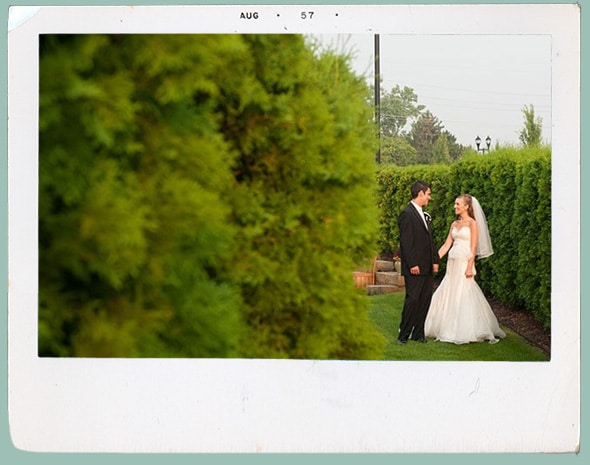

Editing wedding photos just got a lot easier (and faster)! Our Lightroom custom editing presets for weddings was developed for, well, wedding photographers!
Custom edits are now a breeze in Lightroom. 80+ Presets and pro tutorials included
These custom editing presets are perfect for precise control over highlights and shadows, adding depth of field, adding pop to your sunsets, smoothing skin, removing blemishes and much more.
The Lightroom custom editing presets for weddings consists of 80+ Lightroom adjustment brush presets designed just for wedding photographers.
All adjustment brushes are neatly organized and includes an adjustment brush preset cheat sheet for easily finding what you need.
All Lightroom adjustment brush presets can be customized for your personal photography style.
Use the brushes for editing exposure, enhancing skin, bringing out details in shadows and highlights, enhance eyes (plus lips and hair), depth of field, plus much more.


The power of adjustment brushes is the ability to apply your edits exactly where you want them.
With this set of “Basic Edit” adjustment brushes, for Lightroom, you can remove the unwanted color from specific areas of your image.
For example, removing an overly warm White Balance from your subjects faces (so they’re not too yellow).
Plus, additional brushes are included to reduce green and magenta color tints.
And 6 adjustment brushes to dodge/burn (make brighter or darker) specific parts of your image.
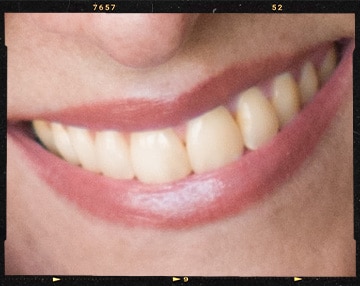

Teeth. We’re never 100% completely satisfied with our teeth. If we were, there wouldn’t be a billion-dollar business around “whitening” our teeth.
No dentist or special toothpaste required. Just use our “whiten” adjustment brush to enhance teeth. Oh, and I’ll show you how in the included video tutorials.


As a wedding photographer you have to move fast! Or you’ll end up missing the shot.
Sometimes, you don’t always nail the exposure in camera and end up losing some detail.
However, if you shoot in RAW chances are the data was captured (in the shadows and highlights).
With this set of advanced adjustment brushes you can easily “brush” back the detail that’s missing in the bride’s dress! Just use one of the highlight recovery brushes.
Or, as you will learn in the video tutorials, adjust the settings for better results!
In addition to recovering highlight details there are brushes for bringing back detail in the shadows too.
Didn’t grab the lens you wanted or couldn’t use the f-stop to create a shallow depth-of-field? Got you covered there too. Brushes are included for depth-of-field edits too.
Plus, additional brushes for advanced color edits.

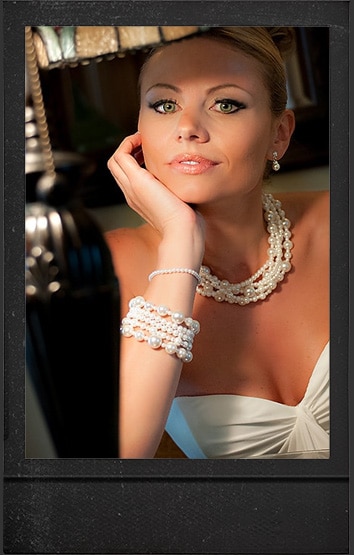
As a wedding photographer, it’s our job to make our clients look their best on the happiest day of their lives!
How many brides have asked you to remove a blemish, scar, wrinkles, etc..? A couple? Most of them?
Well, now you’ll learn how to use our adjustment brushes to make your clients look their best.
With different variations of skin “smoothing” brushes, you can edit your bride’s faces to their liking.
From natural to extreme to glamour to Hollywood and more. Plenty of options for the perfect edit your client will love you for.


Lips. Another prominent feature that can make or break an image… or make your client unhappy. Give them the color they wanted. Add or reduce red lipstick. Or purple. Or pink.
What about a gloss? That too is part of the “Lip” brushes. Low gloss. High gloss. I’ve got you covered. Oh, and a “smoothness” lip brush too!


Eyes are the window to the soul! Enhance your clients’ eyes by making them brighter, adding a catch light (so they look alive) and more.
For example, maybe the bride (or the mother) wasn’t happy with her make-up. Should have been pink eye shadow vs. blue.
Just use one of our color brushes, for eye shadow, to change the color! Adjust as needed to impress your client.
They’ll be happy for the extra effort.


Hair. Is it too flat? Not sharp enough? Too dark?
No worries. Use our hair adjustment brushes to enhance hair.


Another set of advanced editing presets. This time, you can precisely control edits of your skies, foregrounds and more.
Want to enhance the colors of a sunset? No problem. Choose from one of the many “sunset” adjustment presets and make the sky more orange, pink, purple and more.
What about “white” skies? Try one of the “blue” sky gradient presets to make your skies more dramatic.
Oh, and some additional presets for enhancing depth-of-field, brighten or darken skies.
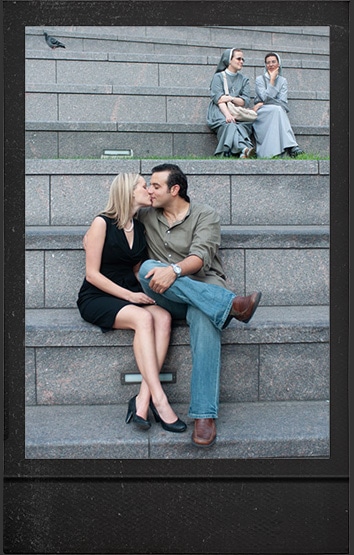
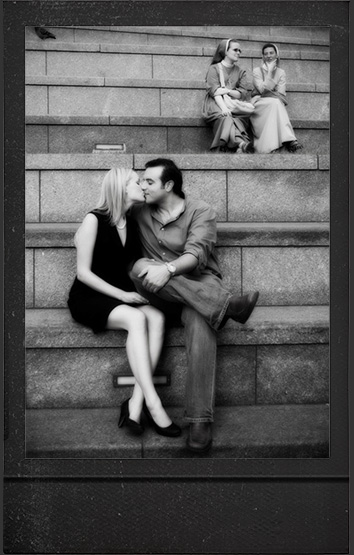
B&W edits are a lost art form. Too many photographers take the easy way out and drop Saturation to 0. Instant B&W. And boring.
Be creative. Create something your clients are going to cherish and will want to display on their wall.
You can. With our B&W adjustment brushes. Includes creamy, edgy, grainy (film), Hollywood and Vintage. Each will give you a distinct look they won’t be able to aquire anywhere else.
The Lightroom™ Wedding Workflow includes 80+ brushes (for Lightroom CC, 6, 5 and 4) that were specifically designed for the unique challenges of editing wedding photos.
The brushes will streamline your workflow and make you much more productive.
You will now be able to do the majority of your editing and retouching directly in Lightroom.
This set of Lightroom brushes were designed for use by wedding photographers.
Whether you’re a new photographer or experienced these Lightroom brushes will increase your productivity.
Very easy!
After watching the video tutorials if you still have questions please message me in the private Facebook group or send me an email.
All brushes work on RAW, JPG and TIFF files. Brushes are non-destructible (they will not affect your original image). This allows you to re-touch on the three most popular file formats and have the ability to re-adjust the brush settings at a later time.
You can install the brushes in Lightroom CC Classic and Lightroom 4-6. They will not work for Lightroom CC (the cloud version).
You can install the Lightroom presets on 3 computers.
You can join our private Facebook group to ask questions.
Plus, you’ll have access to our online community where you can ask questions and network with like-minded artists.
Get Started
Downloads
Copyright 2021 Parker Photographic. All rights reserved. Designed by, well, me!