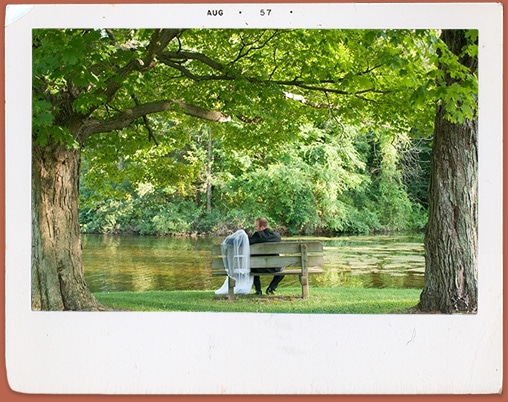
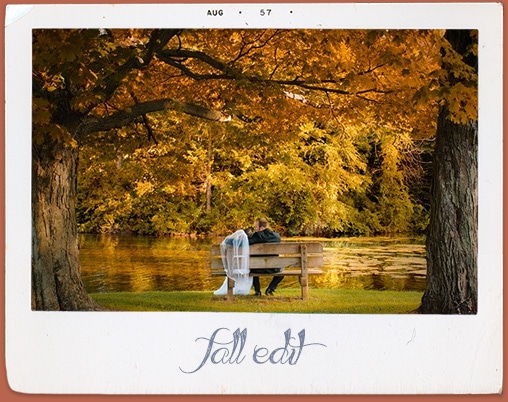
Transform Ordinary, Green Foliage into Beautiful Fall Colors… in Lightroom!
Everyone wants those beautiful Fall colors for their portraits. The problem is… Mother nature doesn’t always co-operate… the day of the big shoot and it rains. Or the colors just aren’t right.
Worry no more! I have you covered with this pro tutorial that will help you transform ordinary green foliage into beautiful Fall colors!
How?
With the 30+ included Lightroom presets. That’s how. Oh, and, I’ll show you how to use and customize them for unlimited editing possibilities.



“Love these Fall brushes… I can do so much with them. Thank you so much for making these. These have helped out a lot this year due to the crazy weather here in VA.
The leaves are normally already changed…. And they are just starting to change just now….
TODAY it was 87 degrees….
Crazy….
Thanks so much again…”
Mamaratzy Photography




Have you ever wanted Fall colors and Mother Nature just wasn’t co-operating?
Well, I’ve created 30 Lightroom presets that will allow you to transform ordinary, plain, boring, green foliage into Fall Colors – all in Lightroom!
Not only will you receive those 30 Fall presets, but you can also watch me edit 3 different photos and learn my Lightroom editing secrets for transforming images straight out of camera, quickly and easily.
You can also download those same 3 photos, from my portfolio, to follow along as you watch me edit and then can apply what you’ve learned to those images.
Or if you’re an avid Lightroom user, you can begin applying the 30 presets, immediately to your photos.
As an extra bonus, I’ll provide you with my own personal editing workflow, that I’ve used on thousands of weddings and portrait sessions.
You can then apply that editing workflow to each of the 3 images and master all the techniques and tools I use to edit in Lightroom and be able to change green, boring, foliage into fall colors.
Plus, you’ll learn advanced Lightroom editing techniques like;
Once you’re done with the advanced tutorials, you’ll be able to edit your images, like a pro, all in Lightroom.
You’ll have the tools, the workflow and knowledge to be able to edit better and faster than ever before.
Plus, you’ll know how easy it is to change green foliage into Fall colors!
I promise it’s very easy and the 30 presets you’ll receive makes it so much easier.
This Lightroom Pro tutorial includes everything you need to know change plain, boring, green foliage into beautiful Fall colors.
You’ll also find file resources to use along with the class… to practice what you learn.
Absolutely! I’ve designed this course for anyone who has absolutely NO prior knowledge about Lightroom.
You’ll learn this awesome Lightroom editing technique step-by-step.
Yes! This is one of many Lightroom preset collections available to subscribers.
Click here to sign-up and start downloading today!
All Pro tutorials are only available online. We do not offer the ability to download tuts.
Our free tutorials focus on a single skill or technique.
Our Pro tutorials cover additional techniques, more detail and depth about the subject.
Plus, Pro subscribers receive premium support to questions and more. Oh, and the Pro tutorials also include additional resources vs. free tutorials.
This Pro Lightroom tutorial was created in Lightroom CC Classic.
You can also follow along with Lightroom 6.
However, there are some new tools/features in Lightroom CC Classic that are not in Lightroom 6.
Yes! All Pro tutorial resources are yours for life. However, all images provided are for training purposes only.
You cannot share, sell or use any images for your portfolio.
All images are copyrighted by Parker Photographic.
You can join our private Facebook group to ask questions.
Plus, you’ll have access to our online community where you can ask questions and network with like-minded artists.
Absolutely! I’ve loaded this course with some of my best and most advanced tips, tools and hacks for transforming colors in Lightroom.
Even if you’re a seasoned pro, I guarantee there’s something in here you’ve never seen before.
I provide my 30 years of experience as a photographer and 12 years of Lightroom experience to help you achieve your creative vision.
As a pro subscriber, not only do you get every pro class, but you also get me as your mentor.
Get Started
Downloads
Copyright 2021 Parker Photographic. All rights reserved. Designed by, well, me!