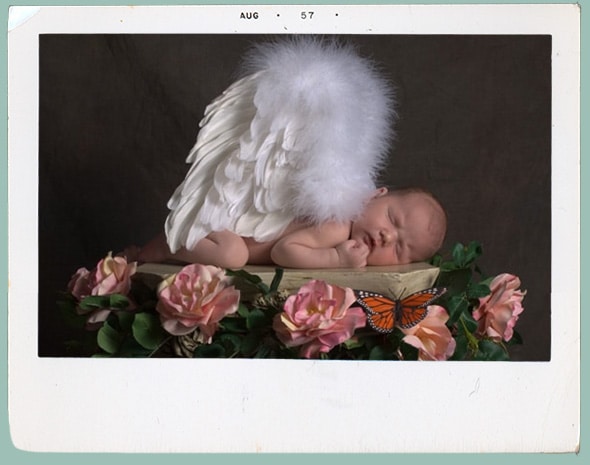
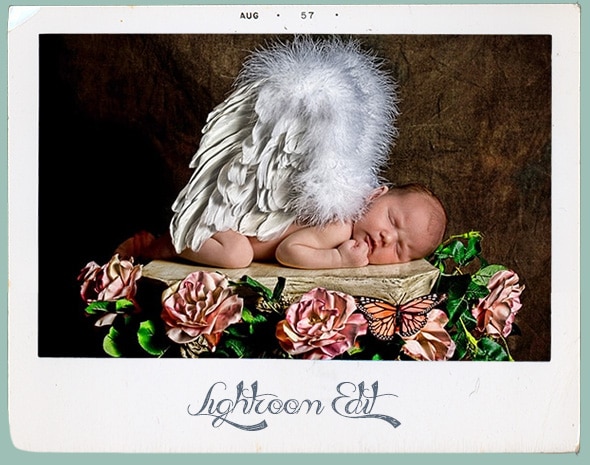
Photo (above) provided by Parker Photographic /// Photos (below) provided by Rocyka Fotografie
Editing and re-touching newborns can be time-consuming. However, it doesn’t have to be.
Our “Lightroom Newborn Workflow Presets” were developed for newborn photographers to speed up your workflow.
These presets are perfect for the challenges of editing newborns. Includes over 25 brushes to meet the challenges of post-production of babies.
Plus, pro tutorials are included showing how to use them for custom edits, pro tips, and editing faster and consistently.
The “Lightroom Newborn Workflow Presets” include 25+ brush adjustments to help editing newborns.
Includes adjustments designed specifically for the unique challenges of editing newborns: add flesh tone to grayish skin, reduce purple feet, soften splotchiness, sharpen eyelashes, define eyebrows, and pro tips for editing like a pro.
Editing with our brushes will increase your productivity and make it easier. All brushes are neatly organized and include a brush cheat sheet for easily finding what you need.
Plus, each brush can be customized as needed or for your own personal preference.
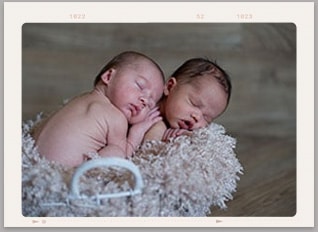

The power of brush presets is the ability to apply your edits exactly where you want them.
With this set of adjustment brushes you can apply edits in specific areas of your image.
For example, improving the exposure of just the face of a newborn by increasing or decreasing the brightness.
Plus, additional brush adjustments for reducing color casts, boost detail, and more.
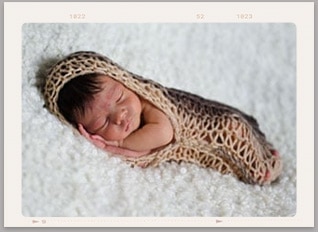
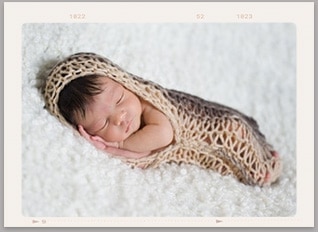
As a newborn photographer it’s our job to make babies look their best without over-editing.
With different variations of skin “smoothing” brushes, you can edit newborn faces, hands and feet to diminish dry, discolored skin.
The adjustments to smooth the skin include: natural and subtle brushes, reduce grey, red or magenta (for splotchiness), and much more.


Lips. Another prominent feature that can make or break an image. Use the included lip brush preset to smooth out dry, cracked lips.
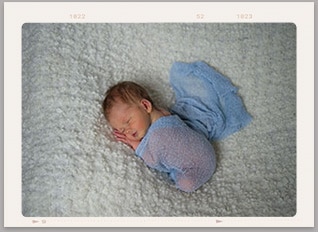
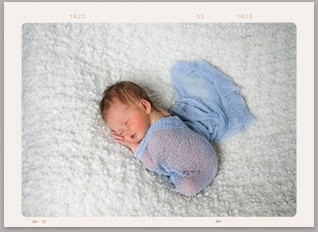
Not all babies are bald! Use this preset to enhance hair.


This collection will help you enhance eyebrows and eyelashes.
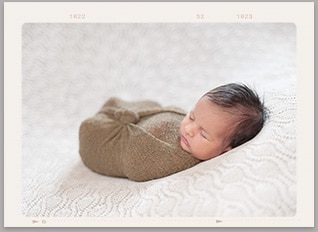
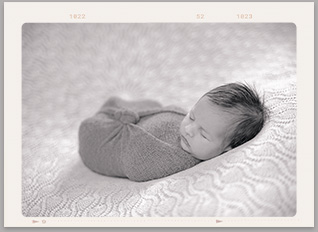
B&W edits are a lost art form. Too many photographers take the easy way out and drop Saturation to 0. Instant B&W. And boring.
Be creative. Create something your clients are going to cherish and will want to display on their wall.
The Lightroom™ newborn workflow includes 25+ brushes that were specifically designed for the unique challenges of editing newborn photos.
These brushes will streamline your workflow and make you much more productive.
You will now be able to do the majority of your newborn editing and retouching directly in Lightroom.
This set of brushes were designed for use by newborn photographers. Whether you’re a new photographer or experienced these newborn Lightroom brushes will increase your productivity and improve your photos.
Very easy!
After watching the video tutorials if you still have questions please message me in the private Facebook group.
Or you can submit questions in the virtual classroom that is included.
All of the newborn brushes work on RAW, JPG and TIFF files.
Presets are non-destructible (they will not affect your original image).
This allows you to re-touch on the three most popular file formats and have the ability to re-adjust the newborn Lightroom brush settings at a later time.
Yes! Brushes can be installed on both a Mac and PC.
You can install the brushes in LR Classic and 4-6. They will not work for LR CC (the cloud version).
You can install the Lightroom presets on 3 computers.
No. The newborn Lightroom brushes only work with Lightroom versions 4 and up.
Yes! This is one of many Pro tutorials available to subscribers.
Click here to find out more and get started learning new Lightroom skills.
You can join our private Facebook group to ask questions.
Plus, you’ll have access to our online community where you can ask questions and network with like-minded artists.
Get Started
Downloads
Copyright 2021 Parker Photographic. All rights reserved. Designed by, well, me!