
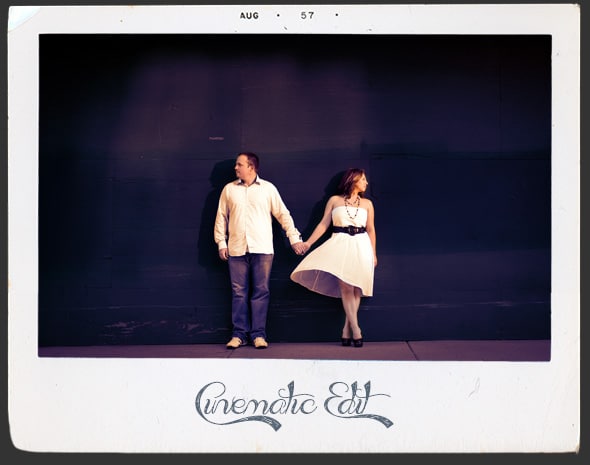
Have you ever wondered how Hollywood creates those stunning, cinematic colors and wished you could apply to your photos?
Well, wonder no more.
This course will teach you how to add Cinematic color style effects to your still photography – all in Photoshop!
Have you ever wondered how Hollywood creates those stunning, cinematic colors and wished you could apply to your photos? Well, wonder no more.
This course will teach you how to add Cinematic color style effects to your still photography – all in Photoshop!
You will learn how easy it is to apply those Cinematic effects directly in Photoshop. No filters, plugins or other tools required. Everything can be done directly in Photoshop within minutes.
Plus, I’ll share with you my favorite keyboard shortcuts, editing process and more to streamline your Photoshop workflow.
You’ll be amazed how easy it is to create this trendy photo effect in Photoshop. You’ll also learn what Color Grading is and how to apply to your images.
First, you’ll start off learning all the basics in the, well, Basics section.
This includes learning all about the Curves tool (how to use, tips and more), how to use Adjustment Layers (plus Masks) to streamline your workflow, an awesome (free) tool for finding complementary colors (which are important for achieving the Cinematic style), how to color correct an image in 5 seconds and much more.
Once you’ve mastered the basics, you’ll move on to learn 3 different ways to create the Cinematic style within Photoshop.




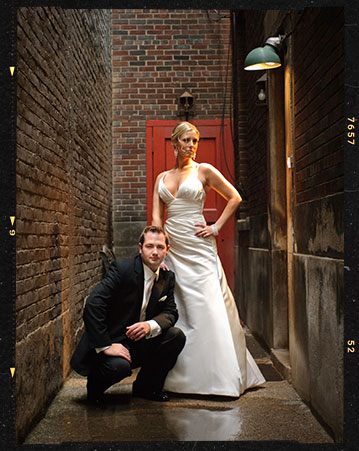

Get Started
Downloads
Copyright 2021 Parker Photographic. All rights reserved. Designed by, well, me!