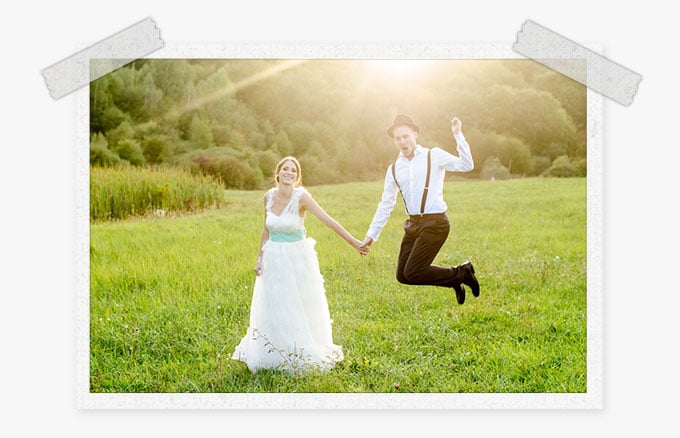
Learn all my Photoshop CC secrets, tips, and editing techniques. Get organized & make your images pop!
Photoshop made easy is an in-depth, fun, fast (at your own pace), set of bite-sized tutorials that will show you how to use all aspects of Photoshop and edit like a pro.
On average, each tutorial is 4-10 minutes long. This allows you to learn at your own pace and master what you learn before moving on. Plus, free resource files (photos) are included so you can follow along and practice what you learn. This is not a hands-off learning experience either.
If at any time, you’re stuck and have a question, you can get your answer either through our private Facebook community (with hundreds of other artists) or through my private email.
Perfect. Every Photoshop editing tool is covered in this class! You’ll know exactly how to use each of them to fulfill your creative vision!
Perfect. You’ll know exactly how to organize your photos and I’ll provide pro tips too. Once you’re done with the Adobe Bridge section you’ll be more organized than you ever imagined.
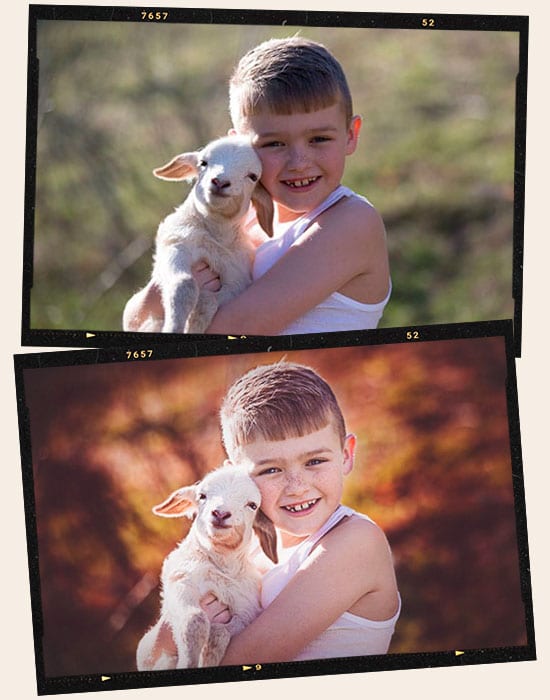
Photo provided by: Ashlee Nicole Photography.
The top image is the original straight out of camera. Bottom image is final edit via Photoshop.

Juan Sol
“I have already done several courses with Chris and I think he is a great teaching professional.
To be a good teacher, not only do you need high technical knowledge, but you also have to know how to communicate it to the students.
Also, in my case, the English language is not my native language, I appreciate very much that Chris speaks slowly and with a “neutral” accent, which allows me not to have to “rewind” because I have not understood the sentence in English.”
Thanks, Chris.

We’ll start off with the basic fundamentals to de-mystify Photoshop. When completed, you’ll have a solid foundation for your Photoshop journey. It will be like a breath of fresh air.
Discover the secret powers of Photoshop layers. Everything you ever wanted to know about Photoshop layers.
Learn the tools to accurately and precisely edit your photos. It’s easier than you may think.

Veronika Velkova
“Outstanding course! Everything you need to know about Photoshop and so much more… Highly, highly recommended! Thank you, Chris!”
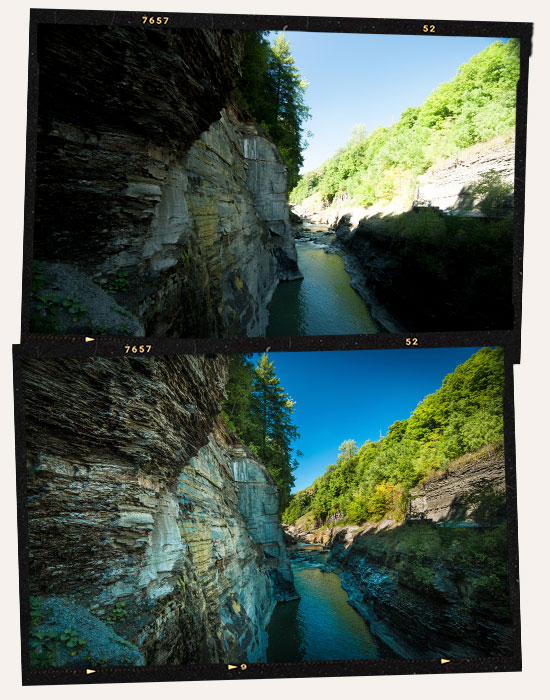

Learn the exact techniques I use for a fast and productive workflow — and slash your editing time by 50% or more.
Tips and techniques for cropping & straightening your photos (and more).
Learn how to properly convert your color images to B&W and make your color photos look like they were just destined to be black and white.
I’ll show you all you need to know.

Dwayne Leach
“I am familiar with, but still new to Photoshop. The course content and resources are great, Chris speaks clearly and the course is not rushed. I know I am going to learn a lot and I will just keep plugging away.”
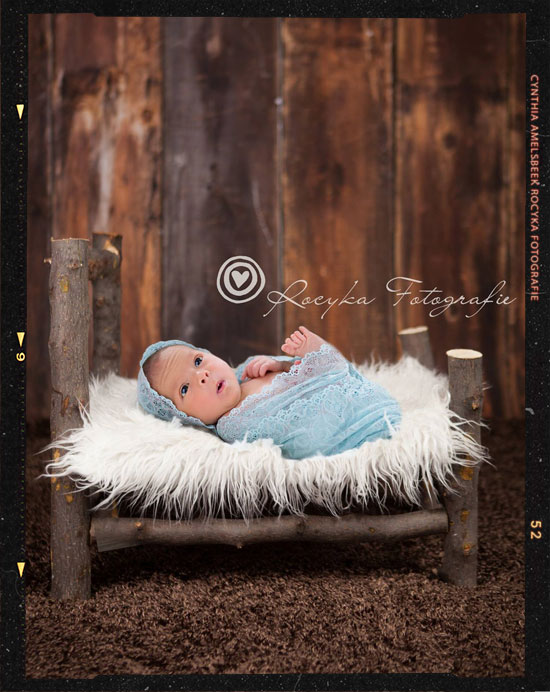
Photo by: Rocyka Fotografie.
Discover the difference between Cloning & Healing and which one to use when.
Plus, you’ll learn how to use either one for beautiful, natural re-touching.
Pam Naumann
“This is an amazing course! I’m the sort of person who wants to know ALL the details, and this is exactly what I am getting out of the course.
I can also see how much work went into it, for example, the use of the layered document explaining the 12 types of layers. I highly recommend this course for beginners to Ps (and maybe others too – I’ll see as I continue).”

Photo by: Rocyka Fotografie.
Learn how to process your RAW photos (and JPG too) with Photoshop’s ACR software – this is Lightroom in Photoshop! Learn every tool and my recommended workflow (for a fast, productive workflow) for consistent edits every time.
Adding Adobe Bridge to your workflow will provide a consistent method for processing and organizing your images! Plus, I’ll share my personal workflow and my favorite tool for batch processing images for re-sizing.
David George
“This is by far the best and most comprehensive course on Photoshop that I have seen.
Chris is a great instructor and explains everything in a clear and easy to understand manner.The course is absolutely massive covering a huge variety of different subjects. There are are also new lessons being added regularly.”

Not knowing the secrets could be disastrous to your editing. No worries. You’ll learn everything you need to know for consistent and accurate color.
Photoshop changes fast, and new versions will come out in the future with new functions. But once you’ve enrolled in this course (when a la carte is purchased), you’re my student for life, and I will commit to your development.
That means that whenever I update this course, in the future to cover newer versions of Lightroom, you’ll get full access to those tutorials too — absolutely free. Think of it as my gift to you for investing in yourself.
And in case you weren’t yet convinced whether it’s worth trying the course, don’t worry. It comes with my personal, 30 day money back, guarantee…
I was asking some photographers recently about their thoughts on Lightroom, and it didn’t sound good.
Check out some of the comments I received:
“Photoshop has sooo many features, where do I start?”
“Where is the instruction manual for Photoshop? There is so much too learn I feel overwhelmed”
“It’s going to take me forever to figure out how to use Photoshop”
“So many tools and not enough time to figure them all out.”
“I just want to quickly edit my photos. But, I don’t know which tools will achieve what I want.”
“I have thousands of photos I need to edit for a wedding. What is the quickest way to get it done?”
“I’m so frustrated with Photoshop. It’s not as easy as Adobe makes it seem.”
“I just opened my photo in Photoshop for the first time. Now what!?!?!”
“So many questions, with no time to experiment and figure it out.”
Well, it doesn’t have to be that way
Learn at your own pace… one specific, bite-size tutorial at a time.
Master all the tools and know which one to use when for perfect edits every time.

I’ve spent months working on this course (and more to keep it up to date), to make sure it covers absolutely everything you could want to know, explained in the simplest way possible.
So I am extending my personal guarantee, as a fellow photographer, that you will love this course — or I’ll give you back every cent you paid for it.
I encourage you to take the WHOLE Photoshop Made Easy Tutorials. Watch all the lessons, use the practice photos I provide, and spend some time with Photoshop testing out what you’ve learned.
If you find that you’re using Photoshop faster than ever before, I’ll be overjoyed.
If you aren’t 100% satisfied — and I mean, if you’re even just 1% unhappy — I want you to let me know. I mean it; I don’t want your money. I value our relationship, and my reputation, way more than $49.
So if at ANY TIME during the course — heck, even 29 days after you started it — you don’t feel like you’re getting what you paid for, contact me and I’ll give you a refund straight away. No questions asked.
But I’m so confident that you’re going to love this course, I don’t think you will even need to think about this guarantee. I just want you to know it’s there — so there is ZERO risk to you by trying my course.
This Photoshop Pro tutorial includes everything you need to know to get started with Photoshop. In fact, this class was created with beginners in mind.
You’ll also find file resources to use along with the class… to practice what you learn.
Absolutely!
I’ve designed this course for someone who has absolutely NO prior knowledge about Photoshop. I will take you from the very basics and show you all you need to know to master Photoshop.
Yes! This is one of many Pro tutorials available to subscribers.
Click here to find out more and get started learning new Lightroom skills.
All Pro tutorials are only available online. We do not offer the ability to download tuts.
Our free tutorials focus on a single skill or technique.
Our Pro tutorials cover additional techniques, more detail and depth about the subject.
Plus, Pro subscribers receive premium support to questions and more. Oh, and the Pro tutorials also include additional resources vs. free tutorials.
Although these tutorials were recorded with Photoshop CC, you can learn with older versions too.
Just be aware that some of the features and tools in CC may not be available in your version. I wouldn’t recommend this course for any version older than Photoshop CS6.
Yes! All Pro tutorial resources are yours for life. However, all images provided are for training purposes only.
You cannot share, sell or use any images for your portfolio. All images are copyrighted by Parker Photographic.
You’ll have access to a “classroom” where you can ask questions.
Absolutely! You’re welcome to skip over the foundational material if you know it already. I’ve loaded this course with some of my best and most advanced tips, tools and hacks for radically improving your editing in Photoshop.
Even if you’re a seasoned pro, I guarantee there’s something in here you’ve never seen before.
I provide my 30 years of experience as a pro photographer and Photoshop user to help you achieve your creative vision.
As a pro subscriber, not only do you get every pro class, but you also get me as your mentor.
Get Started
Downloads
Copyright 2021 Parker Photographic. All rights reserved. Designed by, well, me!