
Designed specifically for your fall images. Enhance the beautiful colors of fall, create vintage style photos, add some sun and a lot more.
Quickly and easily apply the these presets with one click. Oh, and it’s also easy to edit for your own personal style.
Autumn colors by themselves are beautiful. Wouldn’t you agree?
This set of presets are designed for this specific season – fall. Take the beauty of Mother Nature and enhance the colors for your creative vision.
Maybe the colors weren’t vibrant enough at the time of capture. Or maybe you want a more creative look?
Either way, with a single click you can transform your images into what you had envisioned at the time you took the photo.


Easy to install. Even easier to use.
Our "How To Install Lightroom Presets" guide will have you using your fall presets in 60 seconds or less!
Ongoing support as long as you need it included too.
This includes direct access to Parker via our private Facebook group and/or via our online forum for all photographers.
Or just looking for a new creative look? Presets (in general) allow you to quickly apply previous edits to your photos… in 1 click!
However, don’t be fooled by the simplicity. Not all presets will work 100% of the time for all your photos. No one else in the industry wants you to know this! I do.
Ever apply a preset that you purchased elsewhere (or from free Lightroom presets you downloaded) and wondered why they didn’t look good on your images?
I have an article that explains exactly what happens when applying presets, and why it doesn’t always look good!
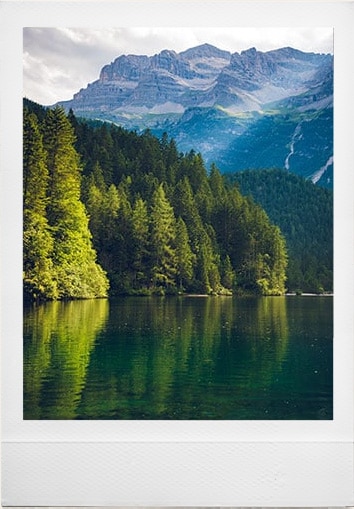
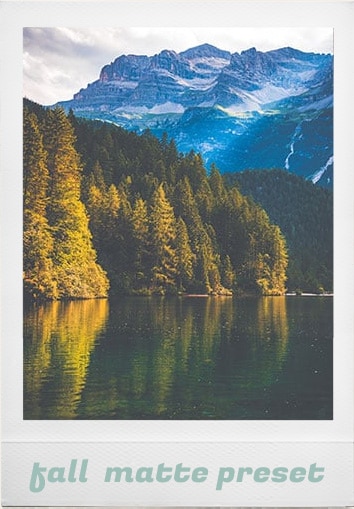
Any preset you apply to your images, whether ours or someone else’s, the edits applied are non-destructively.
In other words, they don’t damage the original file. You can easily remove the edits by resetting the “edit” settings or by applying a new preset.
This is great news because it also means you can adjust any edits applied for best results… for YOUR photo.
Any presets you apply are just that… “edits”. Edits that were saved as a preset (for later use) were done based on the creative vision of the person doing the edits AND the photo they were applying them too.
Photos (and their histograms) are like snowflakes. No two are alike! So, it makes sense that a preset made for one photo may not be perfect for another.
Sometimes you need to make adjustments until you’re happy with the results. Which is super-duper easy to do!
If you’re new to LR I’ll show you how to adjust any edits to get the results you want.
If you have some experience in LR then you can use any of these presets as a starting point for your creative vision.
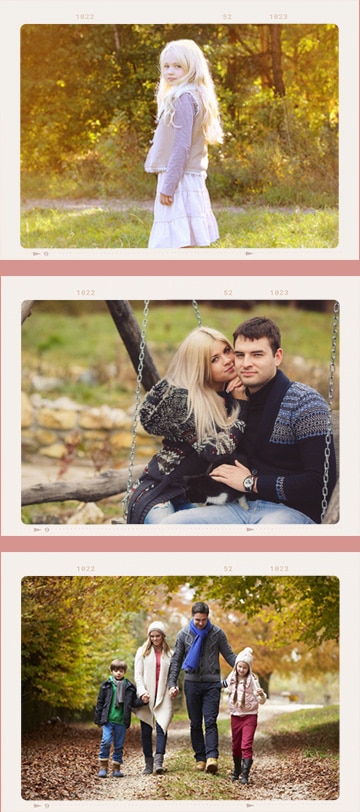
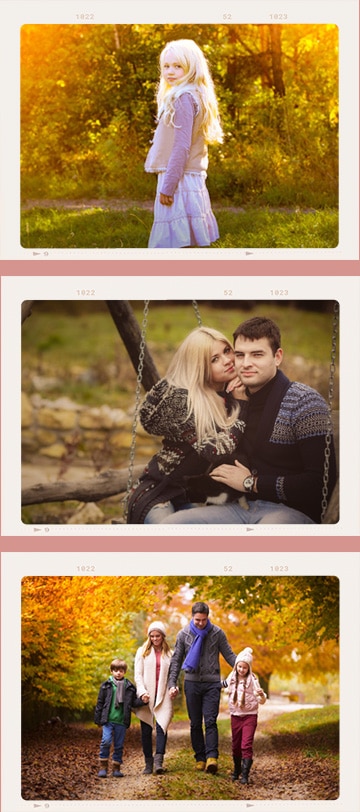
Want just a touch of enhancement for your autumn colors? No problem.
This collection comes with a lot of “classic” type edits.
They will boost the saturation of your autumn colors and add a small amount of contrast.
Just like with any of our presets you can easily adjust them to your liking. And you could even save your adjustments as your own personal preset.
Perfect when you’re shooting under the same conditions and want consistent edits.


Develop Presets are the best known type of presets. Which this collection contains.
However, there are other more advanced type of presets known as “Local Adjustment” presets (also known as adjustment brushes).
These types of adjustment brushes allow you to control where to place the edit in your image.
Adjustment brushes give you the precision and control once only available in Photoshop.
This set of autumn presets includes several Local Adjustment brushes.
This includes both Linear (Graduated Filter) and Radial gradients. These can be used for several different types of creative effects.
They can be used to darken a sky, enhance a sunset, blur out the foreground (to control depth-of-field) and more!
Although they are “advanced” they too are easy to use.
You’ll learn exactly how to use them, for best results, with the Quick Start Guide tutorial.
What type of photos should you use these presets on?
Well, since these presets were designed with autumn colors in mind… it’s best to use on outdoor photos (with foliage).
It doesn’t matter if it’s just a photo of a landscape or an outdoor portrait (or wedding or anything else shot outside).
Looking for a new creative look? Some of our fall presets include a “Matte” finish.
A matte finish has a flat look to it (similar to the image at the top of this page or to the left).
The secret to this type of edit is done with the Tone Curve.
I’ll show you how to adjust the Matte finish for your personal preference.
Another popular type of edit is one that has an old-school or vintage look. Varying techniques are used to create this type of look.


Original | Antique Fall Preset
The following free autumn Lightroom presets are not included in the premium collection (above).After downloading the free presets you can learn how to install them in under 60 seconds.
All presets are compatible with Lightroom Classic and Lightroom CC. Check out the difference between Lightroom vs. Lightroom Classic.
Get Started
Downloads
Copyright 2021 Parker Photographic. All rights reserved. Designed by, well, me!