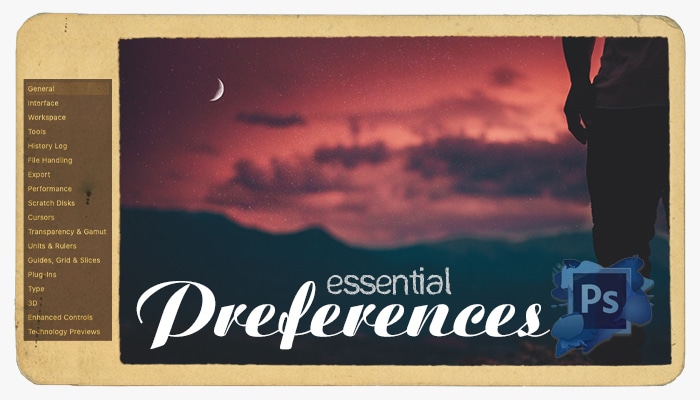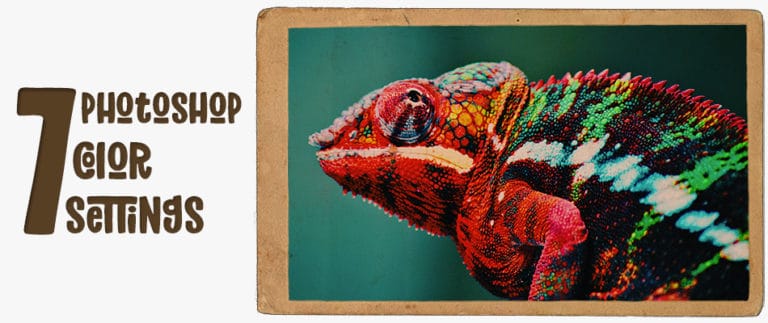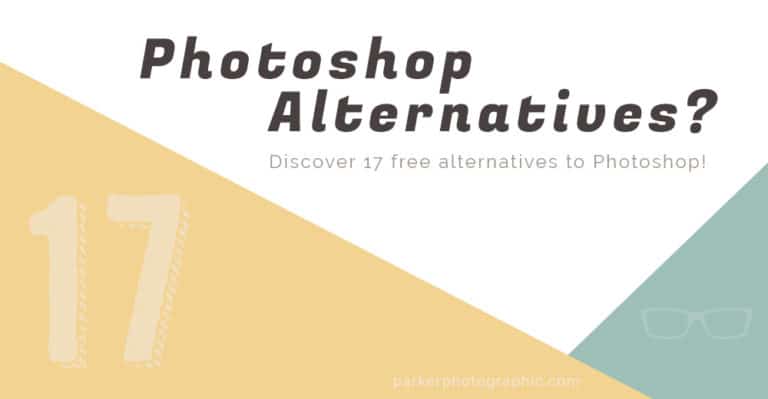#1 Photoshop alternative is NOT GIMP
Subscribe
The #1 Photoshop alternative is NOT GIMP. So, which photo editing software do I recommend in place of Photoshop?
The answer isn’t going to be one or two but three different alternatives. I couldn’t choose the number one alternative to Photoshop because we all have different needs and different budgets.
So, I’ve compiled the three best alternatives to Photoshop. And they all have 30-day free trials, and I’ve included the free download links in the description below so you can download and try them out before you buy. And this way you can decide which one is best for you.
LIGHTROOM?
So, the first obvious choice in place of Photoshop is Lightroom. But, for the purposes of these alternatives to Photoshop, I want to get away from software that is subscription based.
And I’m at a point in my life and career where I no longer believe in free software due to its numerous downsides. Now, if you’re interested in only free editing software, this probably isn’t the channel for you.
But I also know many of you want to move on and upgrade from GIMP AND, at the same time, wish to avoid the evil empire known as Adobe because you don’t want to rent your software by paying a monthly fee.
So, the software I’m going to recommend does not require a subscription, and the license you buy means you actually own it.
LUMINAR NEO
With that in mind, a great alternative to Photoshop is Luminar Neo. Now, I love Luminar for its simplicity and ease of use. But don’t let that fool you since the power of Luminar Neo is due to its built-in Artificial Intelligence.
And you can only get the 30-day free trial with the link I’ve placed in the description since it’s not readily available directly from Luminar’s website.
So, let’s quickly check out three or four of my favorite tools in Luminar that are not available in Photoshop.
EXTENSIONS + ERASE
CREATIVE
PORTRAIT
For complete editing tutorials on Luminar Neo, check out the playlist I’ve included in the description.
PHOTOSHOP ELEMENTS
This next alternative to Photoshop is not that well known, and you might be surprised that it’s offered by the evil empire known as Adobe.
But, this option does not require a monthly subscription like Photoshop, comes with a 30-day free trial, and is considered a light version of Photoshop.
And it’s known as Photoshop Elements. Check out the free download link in the description to check out its features list and try it out for yourself.
AFFINITY PHOTO
Another alternative to Photoshop is Affinity Photo, which just released version 2.0. And it’s a lot less expensive compared to the other two Photoshop alternatives.
For more information on Affinity Photo features, check out this video tutorial right here.