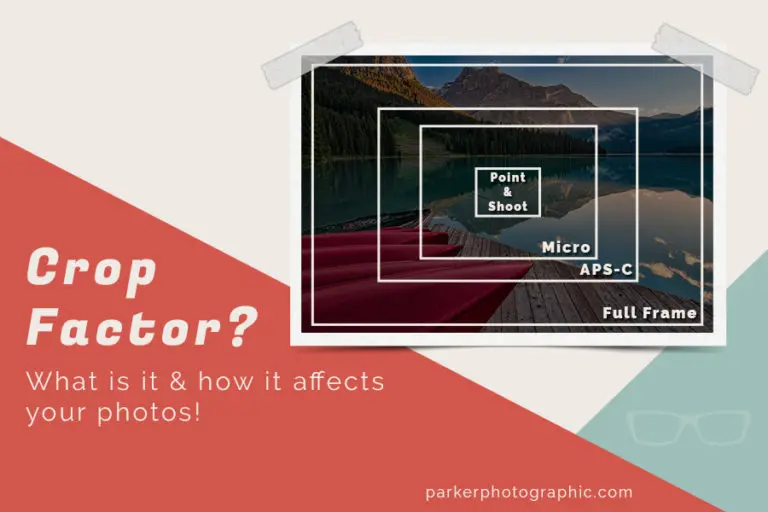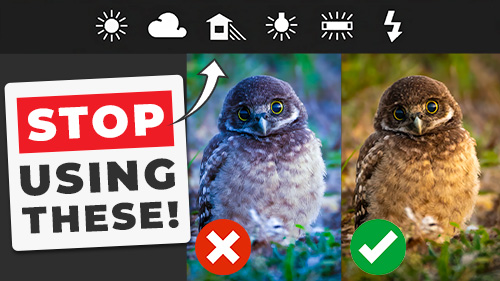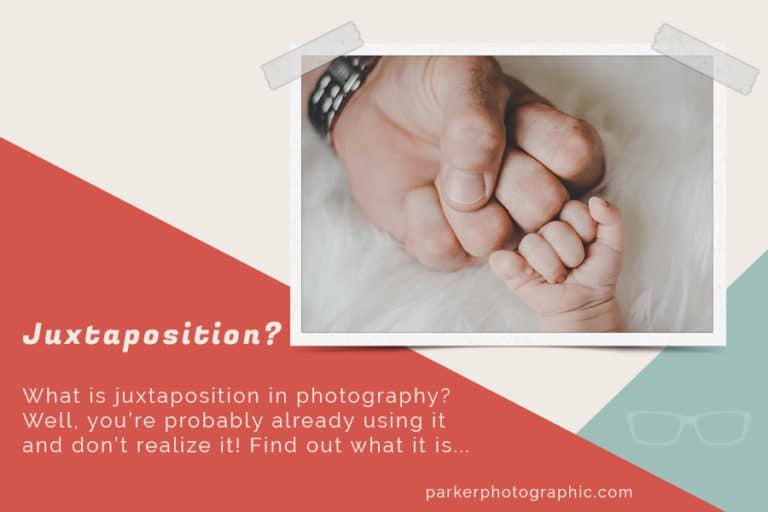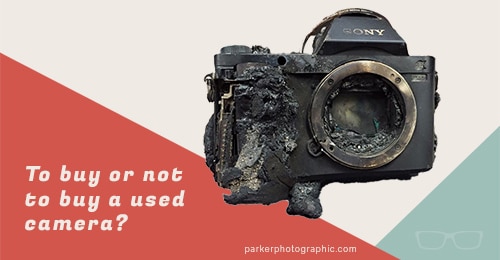How to customize the c1 + c2 auto focus areas on your Nikon z8
Subscribe
Today I want to show you three different ways to customize your C1 and C2 autofocus area modes for your Nikon z8.
PHOTO SHOOTING MENU
Your first option is to go into the photo shooting menu.
You’re going to scroll up to AF area mode, click your okay button, select C1 or c2, then navigate to the right with the Multi Selector button, and this will present the resize window where you can adjust the size of that focus area.
Now with the Multi Selector button, you will either go up or down to resize the height, left or right to resize the width.
Once you have the size you want, click the okay button.
When you shoot with c1, you can adjust that area with the Multi Selector to put it into a different position.
And if you’re out in the field, it will be hard to resize that if you’re in a situation where you need it larger or smaller.
PROGRAM Fn1 or Fn2 BUTTONS
So, in that case, you can customize your FN one or FN two button.
If you are tracking a subject, you can press that button and resize it with the Multi Selector button.
Now to set that up, you’re going to go back into your menu, down to custom settings, menu down to controls, and then select f2, which is custom controls shooting.
Go ahead and click okay.
Then you’re going to either select FN one or FN two, click your okay button, and then you’ll get these options here. And the one that you want is this one right here.
Focus mode “forward slash” AF area mode. Once you have that selected, click the menu to get out of there or press your shutter release button to get back into live view.
Then press that button, the Fn1 or Fn2, whichever you programmed. And then, with your thumb or whatever finger you have left, press that Multi-Sector button up or down to resize it on the fly.
That’s a lot faster versus going into the menu.
However, one is difficult for the size of my hand. So what I prefer to do instead is option number three.
FOCUS MODE BUTTON
The first thing you want to do is click your info button to get into this menu here.
You can then select your area mode by clicking here and selecting C1 or c2.
Just make sure you have either one of those, select it, and then you have to locate the Focus Mode button, which is just below the lens release button on the left side of your camera in the front.
You will press that, then resize that box with your Multi Selector button as needed.
For additional tips and tricks to get the most out of your Nikon z8, check out this z8 playlist.