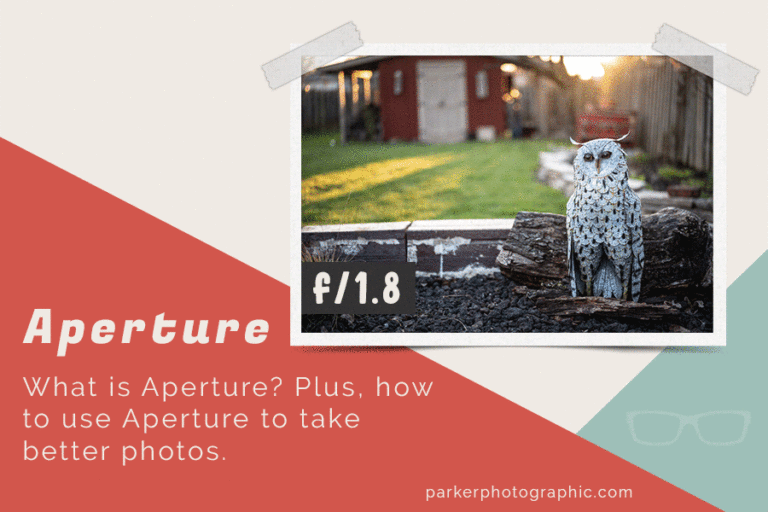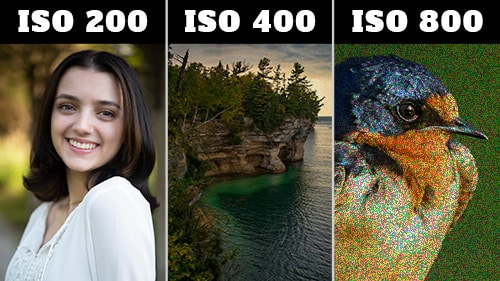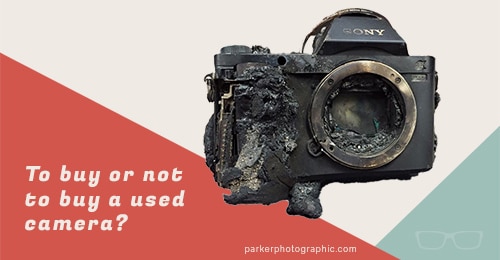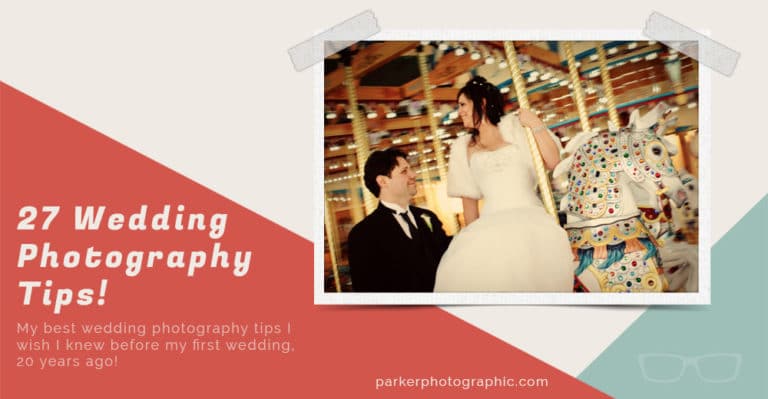You DON'T NEED a NEW CAMERA to create
AMAZING IMAGES & I’ll Prove It!
Subscribe
You don't need a new camera to create amazing images.
And I’ll prove it with a live photo shoot of my daughter with this a hundred-dollar camera and this $4,000 camera.
Photoshoot
Don’t look goofy. You’re going to be on the Internet.
Was that funny? I know. Sounds funny. Okay. Blouse over your, there you go.
Too much. Come on. Stop being a goofball. Is there a recording?
Yes, it’s recording. No bloopers. Cross your arms. There you go. Uh oh. Hmm.
I think my camera stopped working. I am trying to figure out what it’s doing.
Okay, let’s try this again. All right, let’s see. Oh, there we go, Beautiful. There we go. That looked good. All right, let’s switch cameras.
Oh, that looks so much better. I have to change the ISO back to 400. Good. Excellent.
Sounds a little quieter. All right, let’s try that. Be beautiful.
Photo Comparison – Lightroom
Alright, now that the photo shoot is over, I went ahead and did a couple of print enlargements, which we will compare side by side to see if we can see the difference between the hundred-dollar camera and the $4,000 camera.
But first, let’s jump into Lightroom and compare the images there.
Alright, we have two different images here from two cameras, even though they look identical at 100%.
But if we look at the metadata here, we have the Fuji s2 on one side, and if I select the other file, we have the Nikon z8.
But they look identical, don’t they?
So it’s hard to tell them apart when you’re at 100%.
Now, maybe if I get in real close, I can tell which one is which by zooming in, by getting closer, or if we actually zoom in, let’s go ahead and do 100% here, and I’m going to do 200% here.
And that’s going to give it away based on the image’s resolution.
But if I zoom this in at 187.8%, we have both images about the same size.
But now let’s round up and say 200%. We can see that the image on the right is less sharp than the image on the left, but who will be zooming in other than you?
I rarely ever zoom in more than 100%.
And that’s because I won’t view this image beyond 100% when I zoom in at 200, 400, or 800%.
It’s only to retouch the photo, and that’s it.
97% of the people who will see your image on the social media platform where you post it will be viewing it at 100%.
Less than 3% will actually zoom in to take a closer look.
But everybody else is going to take a look at your image.
They’re going to comment, they’re going to like, and they’re going to move on.
They’re not going to study your image like you do.
So, I recommend zooming in only if you’re retouching beyond 100%.
Photo Comparison – Print Enlargement
Now, let’s look at the print enlargements and compare them.
I have a couple of print enlargements, one from each camera.
And typically, when we have our print enlargements done, we will hang them above the sofa, maybe the bed, the fireplace, or whatever the case may be.
You will be viewing those images from a distance regardless of where you’re hanging your photos.
And I’m having a hard time seeing which image they look identical from this position. I’m about two to three feet away from the prints.
If I zoom in 200% or 400%, I’ll be able to notice the difference this way.
So they’re still both looking identical. So this one is the Fuji s2.
It’s less sharp and crisp than this one. It’s softer.
So this is the Fuji s2, and that’s the Nikon z8.
That being said, when family and friends come over to your house, they’re viewing your prints from a distance and will not be able to see the print quality or how sharp that image is from this distance.
So yes, you can create amazing images with a cheaper, less expensive camera. But how do you know which camera to buy?
Nikon, Sony, and Canon have hundreds of models to choose from.
So how do you know which one to buy?
Watch this video next to discover how to buy the perfect camera, regardless of your budget.