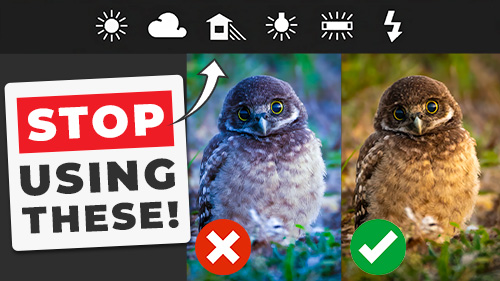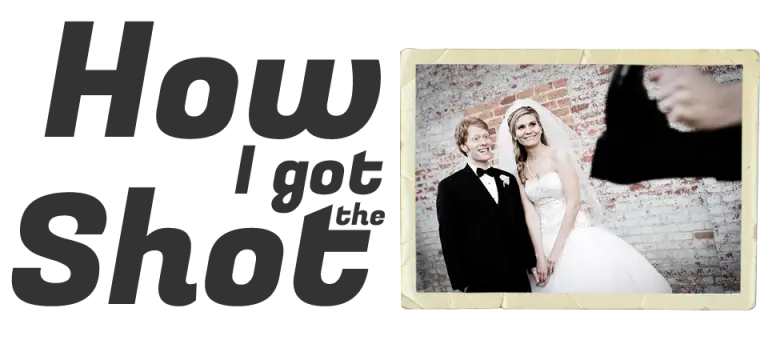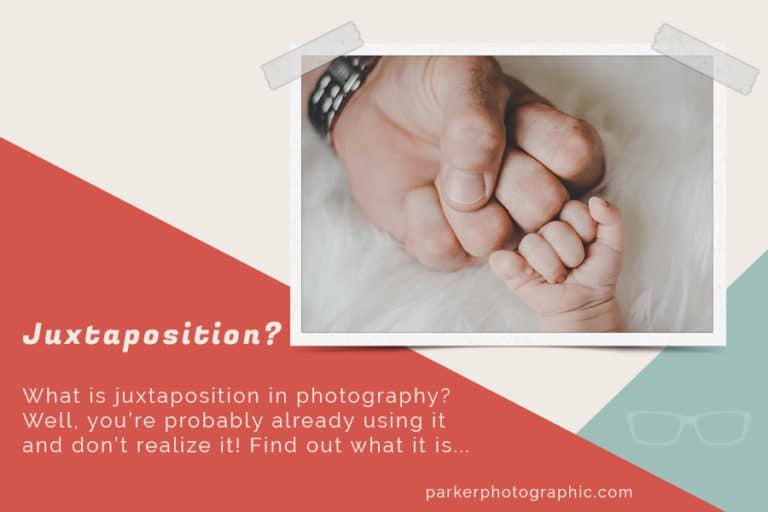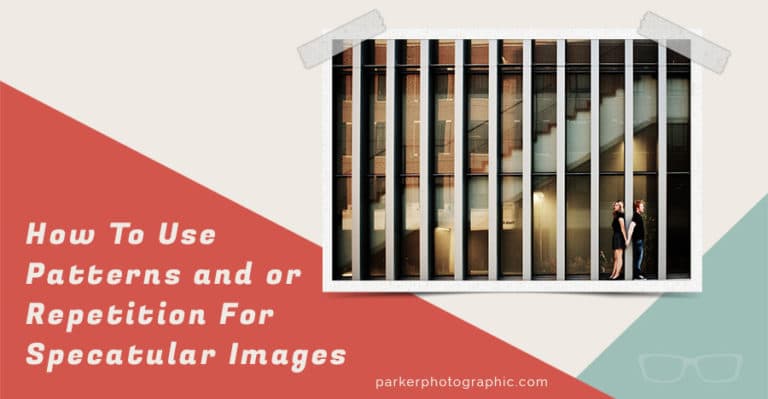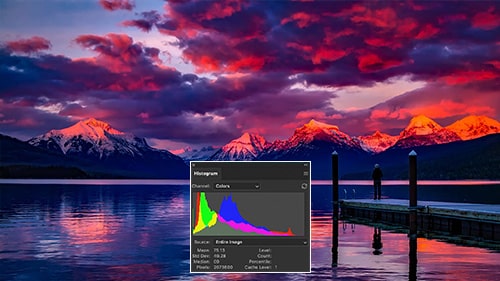What Is Aperture In Photography? Discover Below.
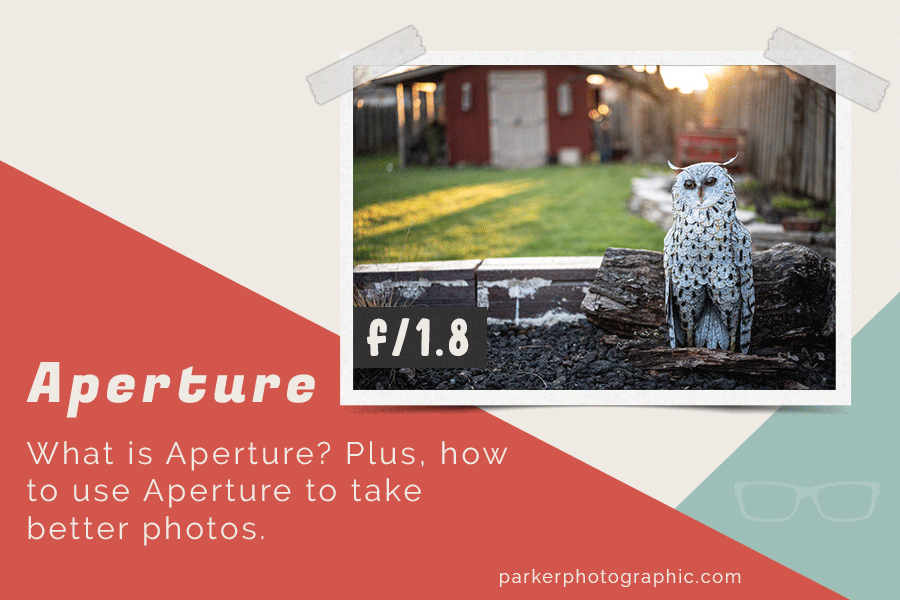
Setting your aperture is one of three keys to better and creative photos. The other two are your ISO and Shutter Speed. All three camera settings are part of the Exposure Triangle.
Do you desire to create better, more creative photos? But, maybe you find the aperture to be a bit mysterious?
All of these questions (and more) will be answered in this aperture guide.
Plus, some real-world challenges where you'll learn how I navigate the world of apertures to get the photo I had envisioned. Ready to get started? Awesome… let's do it!
Table of Contents
What is Aperture?
In essence, an aperture refers to the size of the opening (or hole) in your lens. The aperture opening allows light to be captured for your picture.
The larger the hole, the more light that will be captured by your camera. Plus, the size of the hole gives you control over the depth of field.
This "opening" is also known as an iris. Interestingly, an aperture works very similarly to the iris in your eyes! When you walk into a dark room, the iris or pupil of your eye becomes larger to allow more light to become visible.
If you're in a dark room and walk outside on a bright, sunny day, the opposite happens… your pupil (iris) becomes smaller.
We'll explore the mechanical aspects of the Aperture (iris) later on in the article. But first, let's discover how the Aperture affects your photo's exposure.
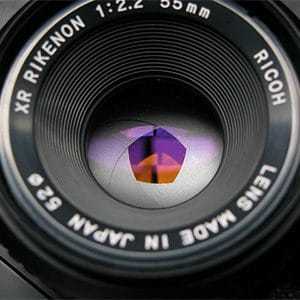
The aperture is made up of mechanical blades that increases or decreases in depending on the aperture you select.

In humans, the iris is a thin, circular structure in the eye, responsible for controlling the diameter of the pupil and thus the volume of light reaching the retina.
How Does Aperture Affect Exposure?
"Exposure - how bright or dark your image is."
As mentioned previously, you can increase or decrease the volume of light that passes through to your camera based on the size of the lens aperture.
This can have a direct affect on your exposure if the aperture is too large or too small. That is if all else is equal, and you're not adjusting your ISO and/or Shutter Speed. Let's keep it simple and focus on the lens aperture for now.
For example, if too much light passes through the lens, you end up with an overexposed photo. And, if not enough light gets to the camera sensor, your image will be underexposed.
A perfect (or balanced) exposure is when the photograph is rich in details in both the highlights and shadows.
If you overexpose the image, you'll lose details in the highlights. The opposite happens with an underexposed picture. All the details in the shadows are lost.
The goal should be to capture a proper, balanced exposure in-camera. If not, you'll end up with a lower quality image that you'll have to try and fix in Photoshop (or Lightroom).
For example, if the details have been clipped at the time of capture, you can't get them back.
Here are the results of only changing the aperture (the other two settings stayed the same).:

An aperture of f/1.8 allowed too much light to be captured and results in an overexposed photo.
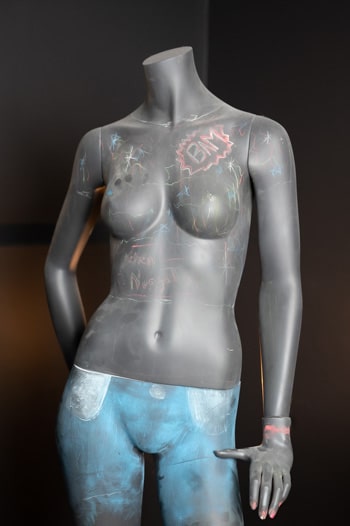
An aperture of f/2.8 allows the proper amount of light to be captured for a well-balanced exposure.

An f stop of 4 doesn't allow enough light to be captured and results in underexposure or a darker exposure.
NOTE:
There are a few factors that will determine if your details are clipped in addition to how much light enters via the aperture in the lens:
The dynamic range of your camera
Whether you're shooting in JPEG or RAW
Shutter Speed
Your Aperture Choice Affects Your Photos Creatively
The aperture isolates the world you see and gives you the ability to craft your photos based on your creative vision.
Chris Parker
Before you select your aperture camera setting, you may want to consider the creative outcome. This will help you decide which aperture settings might be best for the final photograph.
For example:
- Do you prefer to blur out the background or keep it sharp?
- What about the foreground?
- Do you prefer your subject to be in focus or selectively in-focus?
You can harness the available light by adjusting the aperture larger or smaller. Before the light, from your scene, reaches your camera's sensor, you can manipulate that light based on your creative vision. In a way, you're painting with light.
Think of how a painter uses different size brushes to create a masterpiece on canvas. Your canvas is your camera's sensor, and your paint is light. You can control how much light to paint with by changing the aperture.
Plus, the different sizes of your aperture also gives you creative options for your final masterpiece.
There are specific apertures that can be used to blur part of your image. And still, others that can enhance the sharpness of your photo. We'll explore these different lens apertures in more detail, with some real-world examples, later on in this aperture guide.
What is Bokeh?
Bokeh
"A photography term that describes the characteristics of how the background looks when blurred out. Bokeh appears as little circles in the out of focus areas."
Bokeh occurs when a light source is blurred out due to the length of your lens, the distance the subject (s) are to the lens and the aperture. However, you can selectively choose a large aperture to enhance this effect with a shallow depth of field.
What Is Depth of Field?
Depth of Field (DOF)
"The distance between the foreground and background that appears acceptably in focus. A shallow depth of field refers to a smaller area of the image in focus.
A large DOF refers to more of the foreground and background in focus. Depending on the lens, aperture selected, and the distance to the main subject can affect how much of the scene is in sharp focus."
Depth of field is a term to describe how much of the scene is in focus or out of focus. This term is sometimes referred to as DOF.
The point at which you focus on is the starting point of the depth of field. That focus point will be the sharpest part of the entire picture. Depending on the aperture selected, parts of the image will become less and less in-focus.
This goes for both the back and foreground. The focal lengths of your lens and the distance of the subject to the lens can also affect the DOF (and Bokeh).
For example, a longer lens can achieve a similar DOF compared to a large aperture. If a background is very blurry, compared to the foreground, it's known to have a "shallow" depth-of-field.
A larger DOF is when both the foreground and background are sharp. In the following image, the subject is completely in focus, and has a blurry background.

Nikon D300 | 1/1000 | ISO 200 | 70-200 | f/2.8 ///// Notice the Bokeh in this photo? It's subtle vs. the image of the rings (above). But this too has a shallow DOF. Two other factors affect the DOF as well, the distance of the owl to the background and the focal length of the lens used!
Creating a blurry background was done intentionally, with a large aperture, to separate the owl. Had I photographed with a smaller aperture, rendering both the foreground and background in focus, there wouldn't be any separation between them.
This would result in our eyes not knowing what to focus on first, the background, or the foreground. It would be too busy. In this case, the owl is the most essential part of the image. Therefore, by using a large aperture (2.8 in this case) it provides the depth of field required to separate the two and your eyes gravitate to the owl.
TIP: Remember the following when you wish to use the aperture creatively…
...a large aperture results in a small DOF. Or more blur.
...smaller apertures result in a large depth of field. Or more in focus.
NOTE:
DOF is not affected just by the aperture. Other things come into play as well.
the distancing and positioning of your subject with each other and other elements in the scene
the focal length of your lens
the distance between your subject in regards to the background and/or the foreground
What Is An F-Stop?
F Stop
"The f-stop refers to a specific number that correlates to the size of the aperture. These numbers help you choose the aperture you want based on your desired outcome."
Up to this point, we've discussed the aperture in general terms: large, small, opening, hole, etc.. However, there is another term you should become familiar with, which is "f-stop." It's sometimes referred to as an f number (or f stop number). There are two parts to the f-stop: the "f" and the "stop." Both have different meanings. Let's go over both.
Here's a list of standard f numbers.
f/1.2, f/1.4, f/2, f/2.8, f/4, f/5.6, f/8, f/11, f/16, f/22
Plus, today's modern digital cameras (and lenses) allow us to dial in apertures in-between the standard f numbers. For example, f/4.5 and f/5.
Note: There is other f stop number (s) as well, and not all lenses have the same amount of f numbers. It depends on the lens itself.

f/1.4

f/2.8

f/4

f/11

f/16
TIP 1: an aperture number is a fraction of the length of your lenses!
Tip 2: wider focal length lenses have more depth of field vs. longer lenses.
Tip3: A prime lens produces a sharper photograph vs. zoom lenses.
What the "f"
"f" in "f-stop" is short for focal length. Lenses come in all different sizes (focal lengths). My favorite types of lenses are the Nikon 50mm and 85mm. The 50 and 85 represent the focal length of those lenses. Oh, and they're also referred to as prime lenses.


The 50mm is shorter than the 85mm (to the right).
Why does this matter? Well, it will help you understand the creative outcome of your photograph based on the aperture selected. Let's find out how...
First, take a look at the apertures, and their corresponding f numbers, with the images to the left. Notice anything weird about the aperture size and the f numbers?
According to the images, 4 is BIGGER than 16! "Wait a minute," you say. "That's not true!" You're right. 16 is definitely larger than 4 when comparing a number to another number. But, not in the world of apertures.
Have you ever wondered why an f stop number is written like this f/4 vs. 4? Here's why. Two things are listed before the number; an "f" and a forward slash: f/
We've already established that "f" = focal length.
Then what does the forward-slash mean? Well, it's known as the sign for division.
Uh, oh! We're fixin' to do some math. No worries, though. You don't need math to take great photos. This is just for educational purposes.
So, the f-number is an equation: focal length divided by "the aperture number." Let's try it out with a 50mm lens, and we'll do some math for f/4 and f/16. Which is larger, f/4, or f/16?
The focal length of the lens is 50. So, we divide 50 by 4. The equation looks like this: 50(f) / 4 = 12.5
Then, 50(f) / 16 = 3.125
So, 4 is actually bigger than 16! Well, at least f/4 has a larger aperture vs. f/16. Hopefully, this helps you remember that the smaller the f-number, the bigger the aperture and vice versa.

Photo by Lisa Fotios.
What's A "Stop"?
When photographers refer to stops, they're talking about doubling or halving the amount of light that goes through the lens and reaches the sensor of the camera.
For example, if I say I'm going to increase the exposure by 1 stop, it means that I'm adding twice as much light to the exposure. Or if I’m going to decrease the exposure by 1 stop, it means that I’m using less light or half as much.
Things seem to get complicated when you consider that you're not really doubling or halving the sum of light… at least when it comes to the aperture.
For a detailed explanation of why this is, I have the perfect article for you titled; What Does a "Stop" Mean In Photography?
NOTE:
You can also double or halve the sum of light with the shutter speed or ISO.
Two More Photography Terms You Should Know...
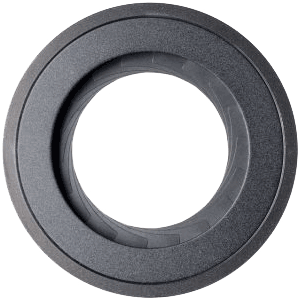
What Is Stopping Down?
As you adjust your aperture from a large hole down to a small aperture (the “hole”), it's known as "stopping down." You may also hear photographers refer to it as "closing" down.
Basically, you're reducing the amount of light passing through the lens in half, with each stop. If you stop down from f/4 to f/5.6 that's one stop and you're cutting the light in half. Stopping down from f/4 to f/8 is two stops.

What Is Wide Open?
This next image shows the aperture fully open or also known as wide open (sometimes referred to as the maximum aperture). No blades are visible.
This allows the maximum amount of light to be sent through the lens to the camera.
The Moving Parts Of Your Aperture
This is just a quick overview of a couple of parts that are related to the aperture. We’ll get into the real-world examples very soon. Promise!

Here we have a small aperture, and you can visibly see the blades.
the Blades
The aperture itself is made up of a series of blades inside your lenses. These blades are arranged to allow a certain amount of light to pass through.
As you adjust the aperture size, the blades will recede or advance in increments. These increments are referred to as an f-stop. The opening at the center of these blades is the aperture.
the iris
The iris is the mechanism that allows you to open or close the aperture. The iris consists of the blades themselves and the ring used to adjust the aperture size.
As you can see, in the video, as I adjust the aperture size, it's being modified in a circular motion.
The lens I’m demonstrating allows me to adjust the iris directly on the lens. Not all lenses have this option. If yours doesn’t, then the iris can only be adjusted directly with your camera settings.
It’s always best to keep both ends of your lenses covered when not in use. Otherwise, you’ll end up with dust, sand, grime, etc.. on the glass itself… which could possibly scratch the lens surface!
Quick Tip For Selecting Specific Apertures Based On Your Creative Vision.
It doesn't matter what type of photography you're into. The size of your aperture will have the same effect. But your lens choice can affect depth of field differently!
Do you want to blur out both the back + foreground, or both? Do you want faces to be tack sharp? Or do you want to style your images, creatively, with selective focus?
Blurring out the backdrop can be achieved with a shallow depth of field. Either by using a long lens, moving the subject further from the background, or using a (large) wide aperture.
The size of the aperture will also allow you to use selective focus for additional creative options.
A lens aperture of f/2.8 or bigger (2, 1.4, 1.2, etc.) will "blur" the backdrop and give you the creative result you desire.
But, if you want the background and your subject to be in focus, you'll need to use smaller apertures. like f/5.6, f/8, f/16, etc.
If you fail to get the results you want you'll need to fix or create a blurry background in Photoshop.
When In Doubt Use Aperture Priority Mode
Shooting in full manual mode gives you complete creative control.
However, if you're new to photography, it can be overwhelming trying to set your ISO, Shutter Speed, and Aperture at this time.
Instead, give aperture priority mode a try. Most modern cameras have this priority mode.
So, what is an aperture priority mode? Glad you asked!
This mode gives partial creative control to your camera.
First, you'll select your preferred aperture, and the camera will set the shutter speed. Oh, and you'll need to still set how much to amplify the light too.

Canon aperture priority mode can be set via the "Av" option located on the dial or via the digital screen.
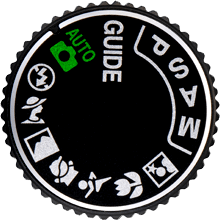
Nikon aperture priority mode can be set via the "A" option located on the dial or via the digital screen.
What's Next?
Have any questions about how an aperture affects depth of field, let me know in the comments below?
Next, I recommend discovering "What is ISO" and "What Does ISO Stand For."
I'd also recommend...
What is Aperture in photography?
What is Shutter Speed in photography?
What is White Balance?
7 key ingredients for light in photography