Stops in Photography Demystified | Create Exceptional Photos
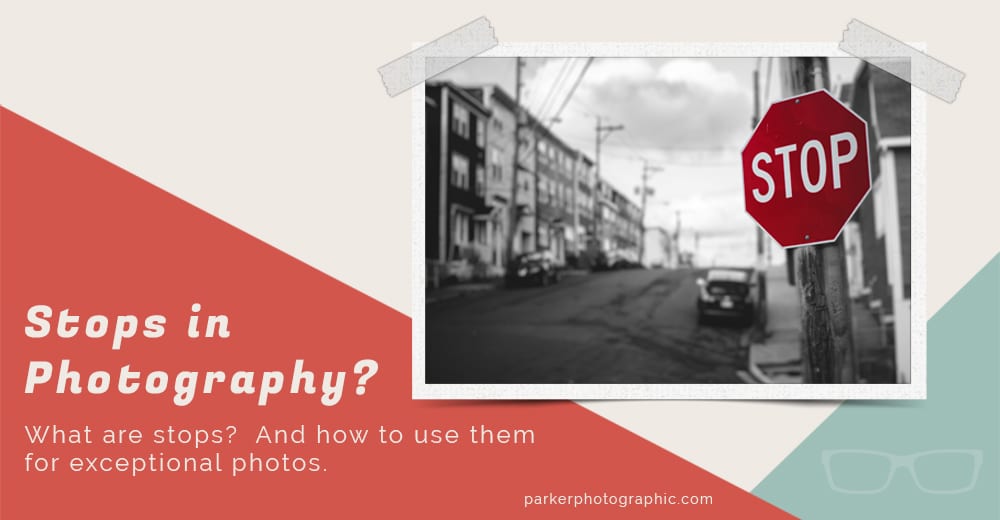
"Stop in the name of love!" Who sang this song? Post in the comments if you know the answer.
What are "stops" in photography? Great question!
Stops in photography are another one of those weird terms you need to learn as a photographer. No worries… we'll cover what it is in this tutorial.
In essence, ...a stop is a measure of exposure relating to the doubling or halving of the amount of light when adjusting your camera settings (in relation to exposure).
These camera settings include the aperture, shutter speed, and ISO. Each of these settings is adjusted in fractions or whole numbers.
When I mention numbers, what comes to mind? Math?
Yep, we have to do a little math to nail the exposure in-camera.
Otherwise, your image will end up being over or underexposed. We can't have that!
Now, I know a lot of photographers dislike math. Are you one of them? Fear not!
We're going to explore what I like to refer to as "photography math." It's easier than any math you've learned thus far.
Perfect for those of us that are math haters.
Table of Contents
Photography Math... "Stops"
Our photography math has a name: "Stops"
A Stop is a doubling or halving of light. The amount of light you capture will either be well-balanced, over or underexposed.
If the exposure you capture is incorrect, you can increase or decrease the amount of light by a stop.
Or in other words, double the amount of light or cut it in half. Easy math.
If I'm critiquing your photo and say: "increase the exposure by 1 stop",
this means you'll need to double the amount of light.
But, the question is, how do you double the light?
You could physically increase the amount of light by adding strobes.
Or you can control how much light reaches your camera's sensor by adjusting 1 or more camera settings. Let's explore some examples.
Pro Tip: Today's digital cameras make things a little more complicated vs. film days.
Unlike the good 'ole days of film photography, your digital camera can provide you with settings in smaller (1/3) increments vs. whole numbers.
For example, film was/is available in whole numbers like ISO 100, 200, 400, and 800. In a digital camera, we have smaller increments like ISO 250, 320, 500, 640, and more.
For the shutter speed, my first film camera (Nikon 8008) had speeds of 1/125, 1/250, and 1/500, to name a few. My latest Nikon Z6 has smaller increments for the shutter, like 1/160, 1/200, 1/320, and 1/400.
Apertures are also available in smaller increments. These smaller increments make the "math" a little messy.
For simplicity's sake, this article will explore stops of light regarding the options available from yesteryear.
Stops & ISO
Since ISO is referenced in whole numbers, it's the easiest of the three to grasp the doubling or halving of light.
In the film days, popular ISO options included 100, 200, 400, 800, and 1600. Each step in either direction is one stop.
For example, increasing the ISO from 200 to 400 is one stop, and you're doubling the amount of light.
Going from 1600 to 800 is also one-stop, but this time you're cutting the amount of light in half.
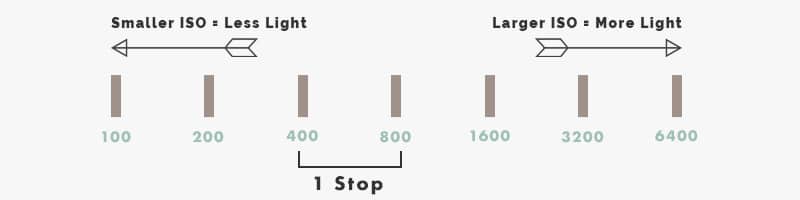
Pro Tip: Your camera's sensor, contrary to popular belief, is not sensitive to light. Therefore, an increase in ISO doesn't make it more sensitive.
Instead, ISO and your camera's processor takes the available light and amplifies it. Or makes it more intense. This gives the illusion of more light than there is.
The good news is you can increase ISO to get more out of the available light. The bad news is this "amplification" results in more digital noise!
Stops & Shutter Speeds
Shutter speeds are available in both whole seconds and fractions of a second. Whole seconds, like ISO, are easier to comprehend and visualize.
To double the amount of light, by 1 stop, increase the desired speed duration by multiplying by two. For example, a 1 stop increase from 1 second would be 2 seconds.
From 4 seconds to 2 seconds would be a 1 stop decrease… or half the amount of light.
Things get a little messy when you use fractions of a second… sort of. The same simple math applies.
1/60th of a second to 1/30th is doubling the amount of light by 1 stop. Going from 1/60th to 1/125th is cutting the light in half or by 1 stop.
Although, it's not a perfect halving of light, which would be 1/120th of a second. Close enough, though, so I wouldn't fret over the minuscule difference in the fractions.
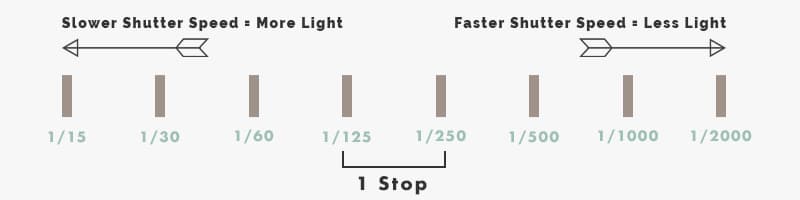
Pro Tip: The shutter speed is a duration of the shutter that is open. When open, the shutter allows more or less light to be recorded by your sensor, depending on the "speed."
The longer it's open, the more light it lets in. If open too long, it can overexpose your image. Not long enough will make your image underexposed.
Stops & Apertures
Doubling and halving gets even trickier with apertures. An aperture is measured with an "f-number" or an "f-stop," which relates to the size of the aperture.
A lower f-number like f/4 is actually a larger opening vs. a higher f-number like f/11… tip… read the "pro-tip" to fully understand why.
Due to how apertures are measured, doubling or halving the aperture number doesn't apply. Instead, the math gets more complicated, and a calculator might be required.
Or is it?
For those that like math: instead of multiplying or dividing a number by 2, we use the square root of 2. Or a multiplying or dividing by 1.41.
If you were to increase by 1 stop from f/5.6, the correct aperture would be f/4. The math is 5.6 / 1.41 = 4. A decrease from f/2 to f/2.8 is one-stop since; 2 * 1.41. = 2.8.
For those that don't like math: a visual tool like an exposure triangle will illustrate the increasing and decreasing of light based on the aperture options. And even the shutter speed + ISO settings are included too.
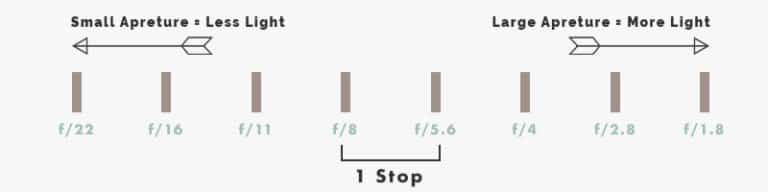
Pro Tip:
Apertures are one of those camera settings that defies common sense. Until you dig deeper to fully understand how they are measured.
For example, common sense would say that f/16 is larger than f/2.8. However, in the world of photography, that is false!
Apertures are a hole inside of your lens that controls how much light is passed to your camera. You can adjust this "hole" or aperture size to allow more or less light to be filtered.
These apertures appear to be fractions, like f/16. But what is "f"? The "f" stands for focal length. (f)50mm/16. So, it's not a fraction. Instead, it's an equation.
50mm divided by 16 = 3.125. Next, you do the math, and put your answer in the comments, for f/2.8… 50 divided by 2.8 =
Which aperture is smaller?
Stops Are the Bond That Provide Harmony For the Exposure Settings
When it comes to adjusting the exposure in manual mode, each setting must be in harmony with each other. Otherwise, you'll end up with an image that is over or underexposed.
Real-World Example
Let's say you found the perfect settings for a well-balanced exposure;
- Aperture = f/4
- Shutter Speed = 1/500
- ISO = 400
The problem is those settings do not provide you with the results you had envisioned. You're shooting portraits and would like to blur out the background.
You've read that blurring the background can be controlled by the depth of field. In this case, you decide to use a larger aperture to create delicious Bokeh.
For simplicity, let's say you decide on f/2.8. This is a 1 stop increase of light (double) from f/4. So, now your image is overexposed!
To get the same well-balanced exposure as before, you need to change one of the other exposure settings: Shutter Speed or ISO. Which one?
What's Next?
"Stops" make exposure setting adjustments easy!
If you change one exposure setting, you'll need to balance the light by adjusting 1 or 2 of the other camera settings... with one or more stops.
If you find stops a bit confusing, you'll probably prefer an exposure triangle that visually shows the relationship between all 3 exposure settings.
To make the transition to Stops easier, it's best to master each of these…
What is aperture
What is ISO
What is shutter speed
Like this article? If so, please share!



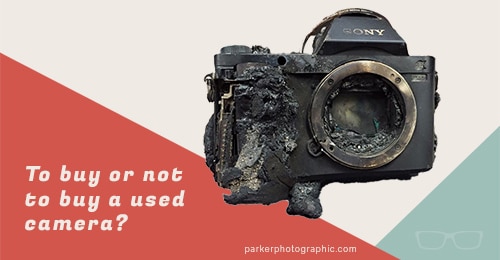
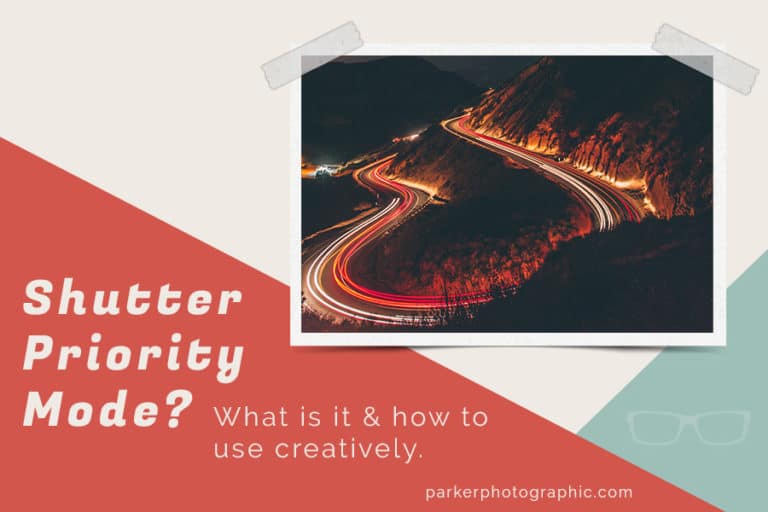
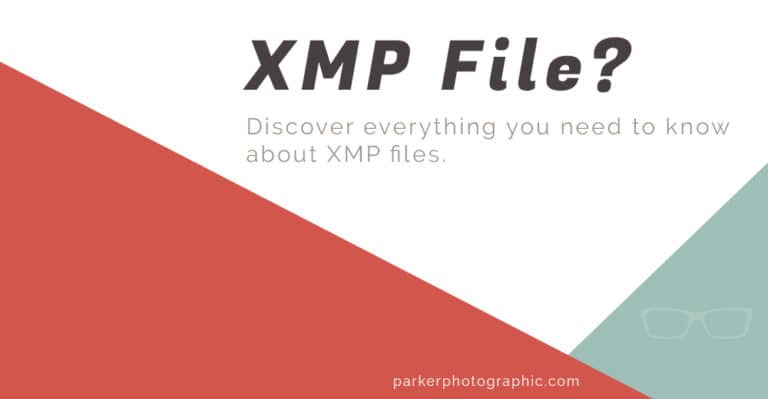
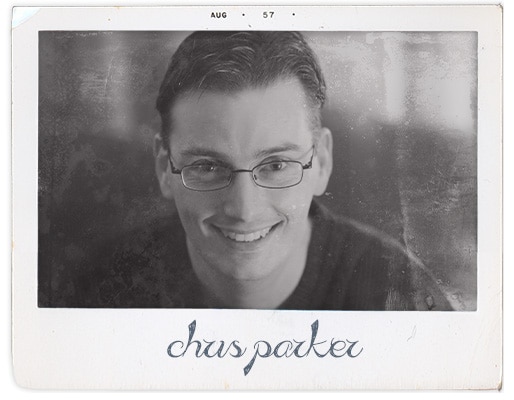
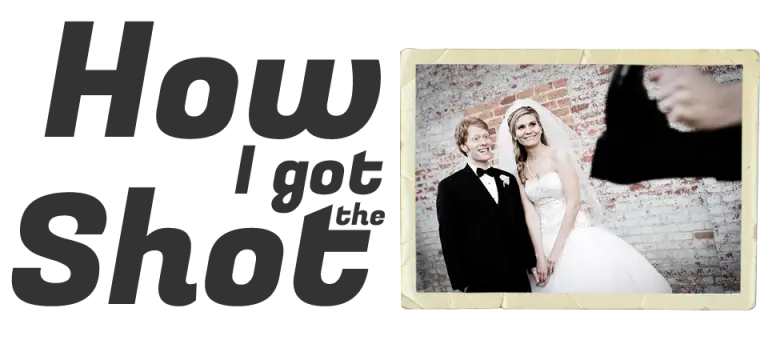
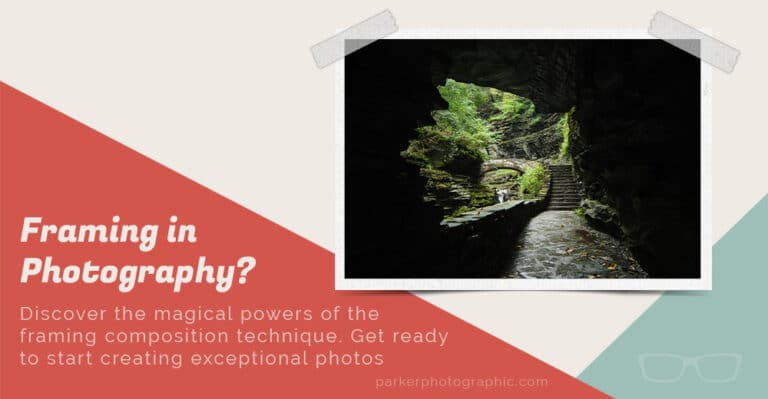
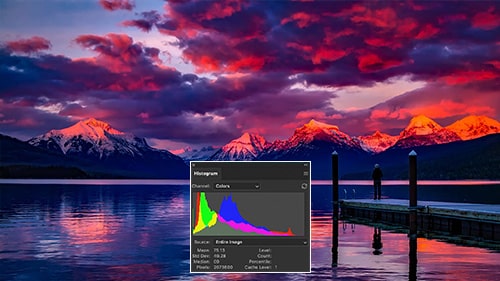


2 Responses
I don’t know if you were being serious when you asked about “Stop! In The Name Of Love”, Chris, but it was song by The Supremes. It was released in 1965.
Great content, thank you for this. I’ve always heard stops in conversations but thought it was moving to next option – like for example if you’re in Shutter Speed 1/100, -1 stop 1/80 (which is the next option) or +1 stop 1/120.
With these examples now I clearly get it, thanks!!