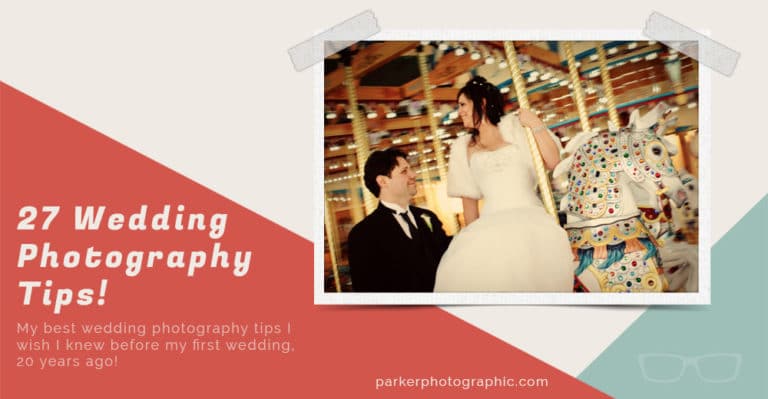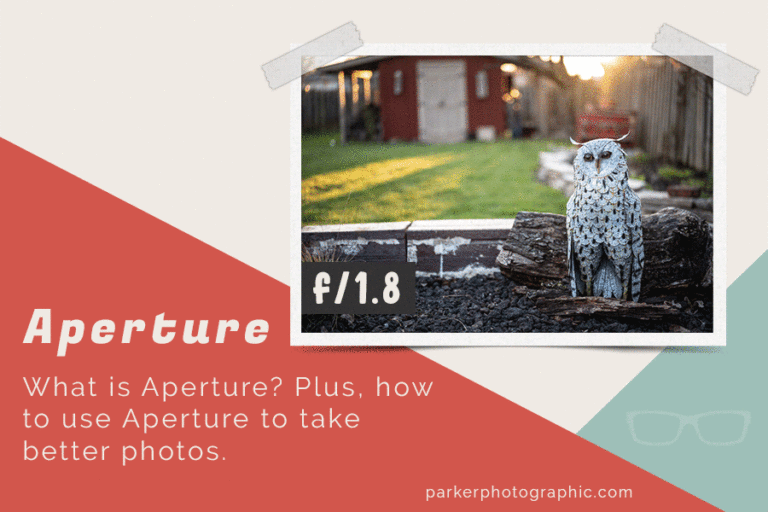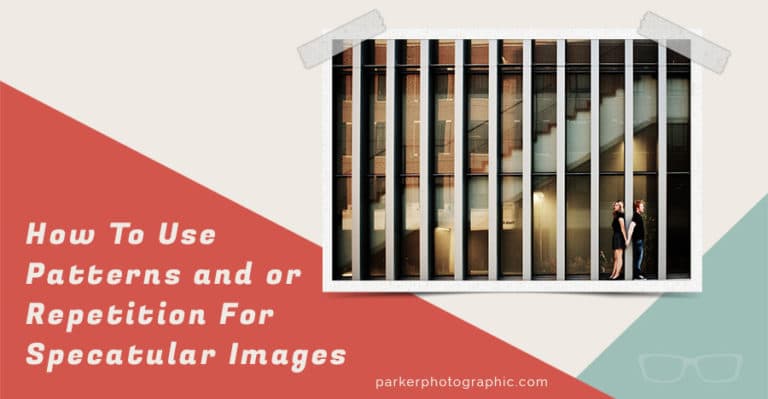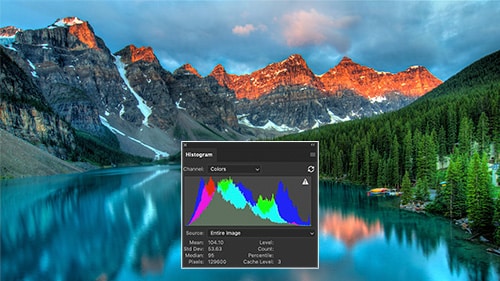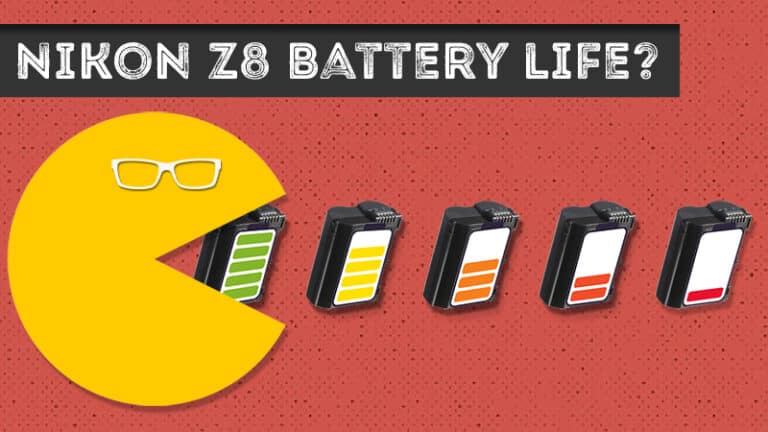Everything You Should Know About Shutter Speeds to Create Amazing Images
Subscribe
In the last tutorial, you saw how the shutter speed could either freeze the action or blur the action, but the question is, how does this happen?
How do you decide which shutter speed to use and when?
You’ll discover the answer to those and more as we dive deep into Shutter Speeds.
Let’s do it if you are ready to take a deep dive with Shutter Speeds.
The amount of blur in an image depends on your shutter speed, the subject’s speed, and the subject’s distance from your camera.
Let’s review some images to see this in action.
Here are the first two images I took in the previous video tutorial.
We have the one-eighth shutter speed on the left and the one-eight thousandths of a second on the right.
This is a classic example of freezing or blurring the action.
Now let’s compare that faster shutter speed with the third image I captured, and you may remember for this image, I had the fan setting to the slowest speed.
Let’s check out the third image with the faster fan speed. This time, we have some motion blur due to the blades turning faster.
This demonstrates how the speed of your subject can alter whether or not you are freezing or blurring that action based on the shutter speed chosen.
So this brings us to that question again about figuring out which shutter speed to use and when that answer is coming up soon. I promise.
Before I share that, let’s look at some more images.
So I volunteered my daughter again to assist us at a local park for this demonstration, and we took three photos, two at a distance of 10 feet from the camera with a shutter speed of one second and another at one, 1000th of a second.
Then, in the third image, I captured her 500 feet from the camera in one second.
So this image was shot at a distance of around 10 feet from the camera and a shutter speed of one 1000th of a second, which shows we froze the action.
This next image was captured at one second.
This time, we have some motion blur.
Now, let’s see how distance affects whether or not the action is blurred or frozen.
Also, remember I didn’t shoot a fourth image at the faster shutter speed at this distance since it would still freeze the action.
But check out what happened with the slower shutter speed and a distance of around 500 feet.
It’s hard to see how much of the ashen is frozen or blurred because she is much further from the camera than before.
Let’s zoom in.
Although the action is not frozen, the blurring is less than when she was only 10 feet from the camera.
This demonstrates that distance can play a role in whether or not the action is frozen or blurred or by how much.
So, the further your subject is from the camera, the less blurring will occur.
Why is that?
Well, let’s find out by jumping into Photoshop.
So we have both images here, and they both have guidelines applied to them, representing the opening and closing of the shutter.
The correct guideline represents the opening.
The left represents where the shutter closed.
So, between those guidelines, she traveled from one to the other as she was being recorded on the sensor.
But as you can see, the amount she traveled in our first image here was greater than the other image, reducing motion blur.
So, try to think of your subject traveling across the sensor.
The closer they are to your camera, the further they’re going to travel along the sensor, and the longer that motion blur is going to be, the further they are from your camera, they’re going to travel a shorter distance on that sensor, creating less motion blur. So keep that in mind.
The further they are, the less motion blur you will have.
Alright, the moment you’ve been waiting, it’s time to share some guidelines on deciding which shutter speed to use and when.
When photographing your kids or people in general sports or even wildlife, you wish to freeze the action.
A good starting point is one 500th of a second when the action is fast, and you’re close to it.
Then you may want to go up to one or two-thousandths of a second or faster, like 4000th of a second.
But sometimes, adding motion blur can help create something unique.
For example, in this image, I used a shutter speed of one 30th of a second to add some motion blur of my daughter riding her bike.
That shutter speed should have caused more motion blur on her than what occurred.
That was achieved because as she was riding by, I panned along with her, and that created more motion blur in the background versus my daughter.
When it comes to shooting landscapes, there is generally little to no action in the scene unless you’re shooting a waterfall or a landscape on a windy day.
Therefore, you can use any shutter speed you desire.
That’s incorrect because if you remember the first photo I took in the previous tutorial, I tried to handhold the camera with a one-second shutter speed, resulting in a blurry image due to the camera shake.
Using a tripod, I could eliminate the blurriness caused by the camera shaking.
But what if you don’t have a tripod?
Well, I’ll give you a few pro tips on overcoming this in just a second.
First, let’s wrap up which shutter speed to use and when.
It’s safe to say that the faster the shutter speed required, the quicker the action is and/or the closer the subject is to your camera.
The problem is that all of those factors can include infinite possibilities.
So, I recommend testing and practicing before the actual day of the shoot or when you first arrive at the scene.
Take some test shots to narrow down the shutter speed you want for your creative vision.
Let’s review some tips for avoiding camera shake when you don’t have a tripod.
Regarding the minimum shutter speed you should use when handholding, here is a general rule to consider based on the lens you are using: take the focal length and double it.
Use the longest length if it’s a zoom lens, like a 70-200.
So, in this case, that would be 400.
And then convert that to a shutter speed, which would be one 400th of a second.
If your camera doesn’t have that shutter speed, then round up.
So, in this case, one 500th of a shutter speed is the minimum I should use for this camera.
Remember that this rule can be adjusted based on how well you can hold your camera still.
For example, my daughter is smaller in stature than I am, and she may require a faster shutter speed since the camera and lens weight will make it harder for her to hold still.
Alright, so here are some more tips for avoiding camera shake.
So, this waterfall I captured on one of our family camping trips in Letchworth Park, New York.
I wanted to blur the motion of the water to create a smooth, silky type of effect, but with no tripod in sight. I ended up with the dreaded camera shake. Luckily, there was a small stone wall in front of me. I placed my camera on and got the shot I wanted.
Now, if you don’t have the same type of luck, you can try leaning against a wall, bringing your elbows in real tight, and holding your breath.
The more you squeeze that shutter release button, the better you can hold the camera.
Still the better chance of getting the shot.
Or better yet, remember your tripod.
Now it’s your turn to shoot in shutter priority mode and discover the creative side of Shutter Speeds.
But when you do, or maybe you’ve already realized your exposures aren’t perfect in these auto modes you’ve been using up to this point.
To find out why you’re not getting perfect exposures every time, click here.