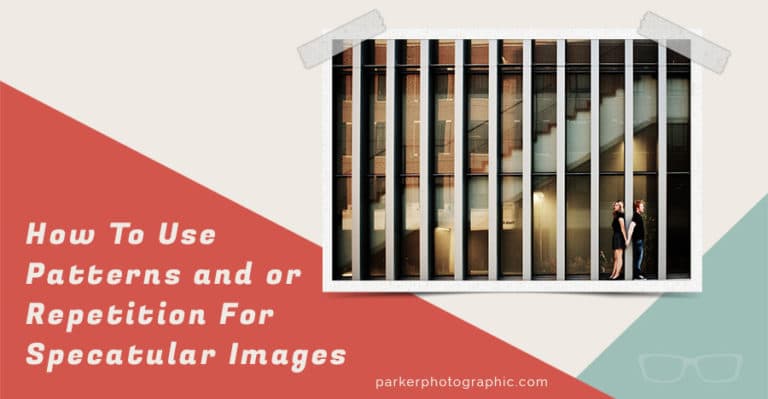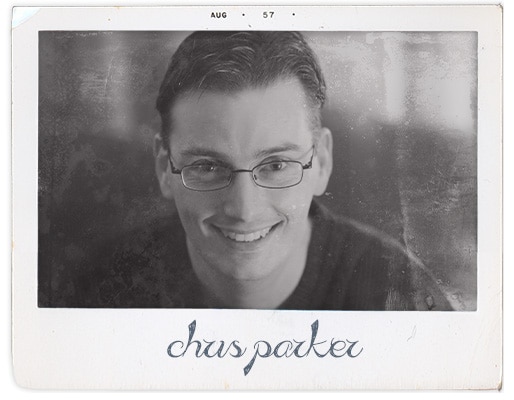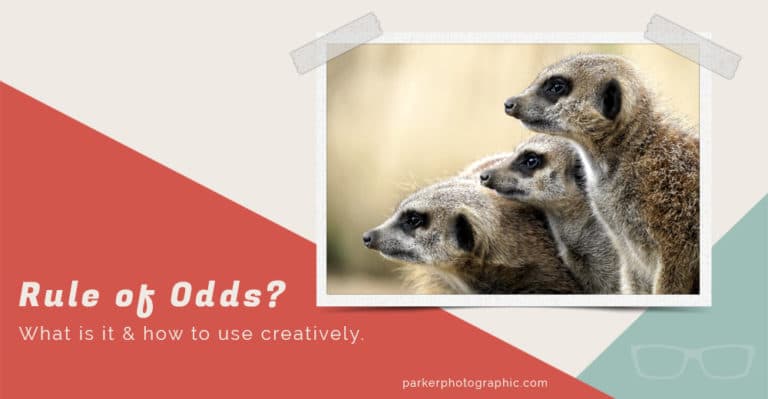Shutter Speed Explained for Photography Beginners
Subscribe
Like with your apertures, your shutter speed provides options for expanding your creativity. It's time to switch from aperture priority to shutter priority and to shutter priority mode.
You’re going to change your camera settings to “S.”
You now have complete creative control over the shutter speed, and your camera will decide on the aperture to achieve the proper exposure.
But what are your creative options when it comes to your shutter speed?
Well, you’re going to find out in this tutorial.
If you are ready to discover how to be creative with your shutter speeds, let’s do it.
You have two choices when it comes to being creative with the shutter speed.
This includes either freezing the action, which I did when I captured this image of these newly wedged jumping, or blurring the action, which I did for this waterfall image.
Either option is achieved by the speed chosen for your shutter. In other words, it depends on how long the shutter stays open, although some other factors will determine how much motion blur is created.
For example, the speed of your subject will affect the amount of blur, and so does the distance of your subject from your camera.
You’ll discover why that is in the following tutorial.
First, I will demonstrate how to freeze and blur the action with my wife’s handy dandy fan.
All right, we will take two photos at two different shutter speeds.
For the first image, I will shoot at one-eighth of a second, and then for the second image, I will shoot at one 8000th of a second to see if I can freeze the action of the blades spinning.
So let’s do it.
Alright, I’m going to turn the fan on. It has three settings. And I will place it on the lowest setting for these images.
I’m going to turn that on. Let’s give it a try at one-eighth of a second.
Handholding at this shutter speed isn’t working, and you’ll find out why in the following tutorial.
I’m going to grab my tripod here and start over.
All right, let’s try this again, and let’s take a look at the image.
As you can see, my camera sees the blades the same way you and I do.
We can’t see those blades individually because they’re blurred out due to the slow shutter speed and the speed of the blades.
I will change the shutter speed to one 8000th of a second to see if we can freeze those blades to see them individually again.
Let’s change the shutter speed here and allow us to retake the photo.
All right, let’s take a look at this image now. Okay, so the camera froze the action this time, and we can see the individual blades.
So, to free the action, use a fast shutter speed.
The only problem is knowing which shutter speed to use and when. That and more will be answered in the following tutorial.
Before you go, though, I’m going to take a third image with the fan at its highest setting with the same shutter speed, and this will demonstrate the cause and effect of the speed of your subject, our blades, in this case, concerning your shutter speed.
Let’s go ahead and adjust the fan here.
I’m going to set it to three. It’s currently on one, and you can hear that now. It’s a lot louder than it was before.
Let’s go ahead and retake the image to see the result of this image and to continue elevating your photography skills; click here to continue…