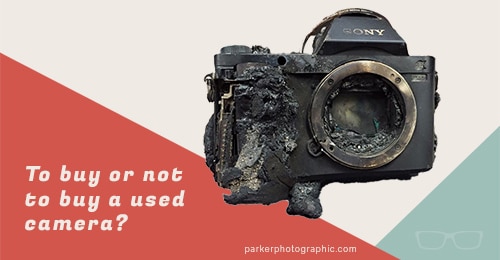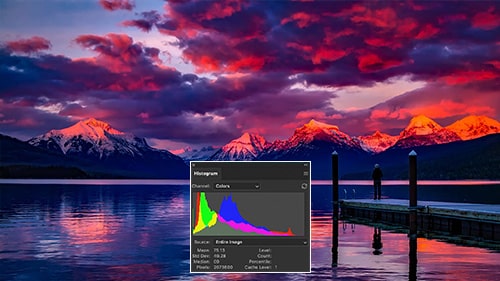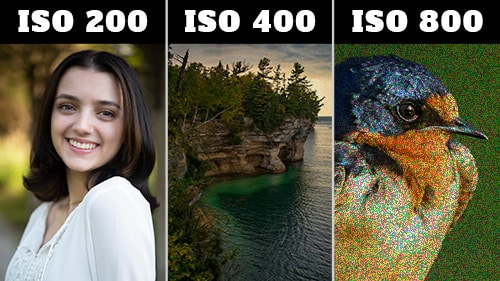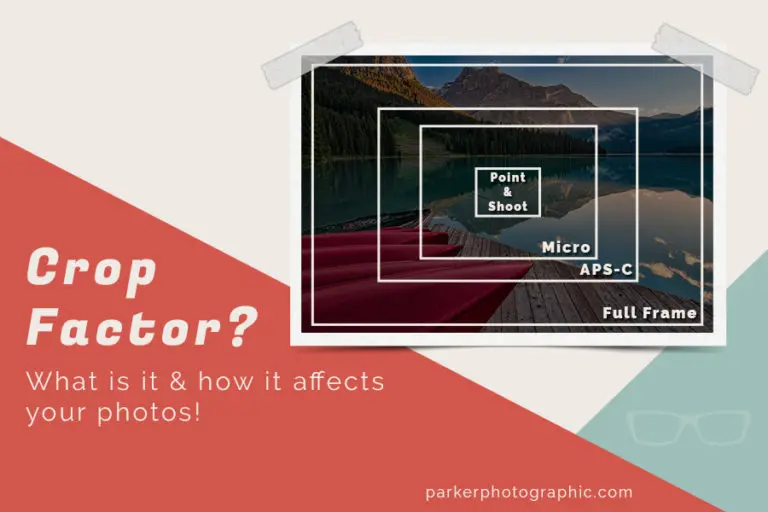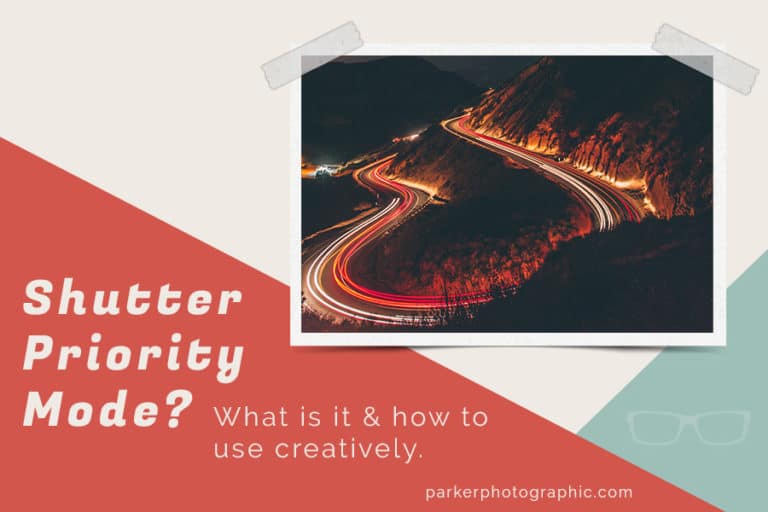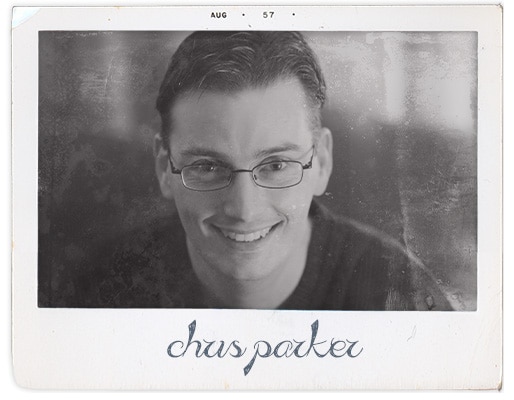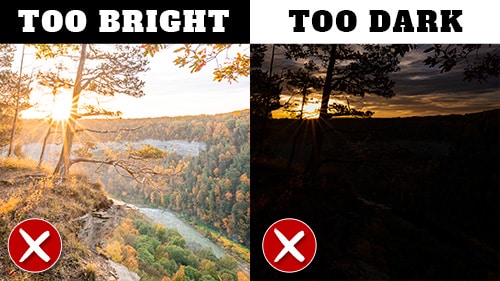What Is An XMP File?
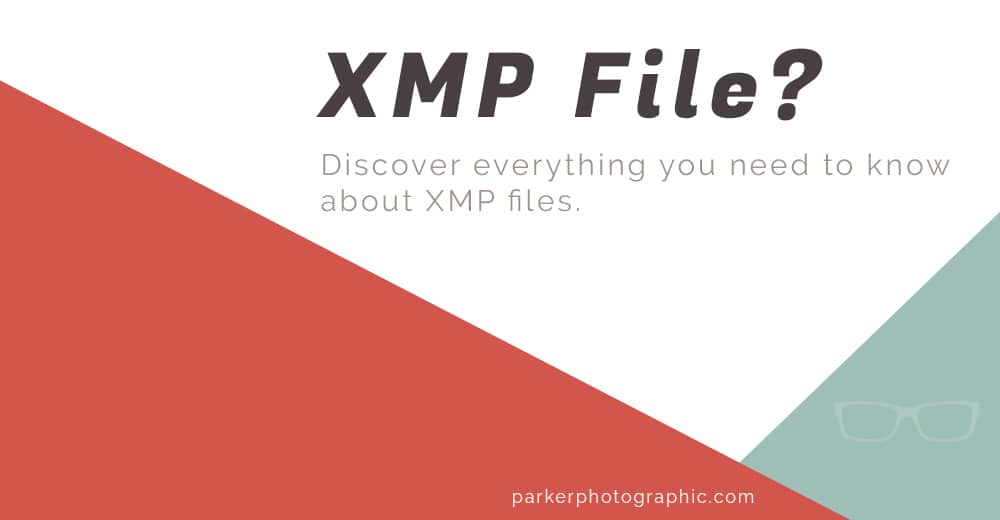
An XMP file is a file that stores metadata information about the edits made with a camera raw file. This can include Raw photos created by Sony, Nikon, or Canon, for example.
XMP’s were developed by Adobe to be used with their suite of software like Photoshop, Adobe Camera Raw (ACR), and Lightroom. Although initially created for Adobe products, the XMP data is supported by other software like On1 Software and Darktable…
…both of which are Photoshop alternatives.
Table of Contents
In addition to the editing data, the XMP file can also store other metadata like, but not limited to, copyright, creator, your website, keywords, title, and more.
Advantages & Dis-Advantages of An XMP File
XMP files have some benefits and may cause you headaches. It all depends on your own individual needs and the workflow you desire.
Let’s explore what you can expert with XMP files, and then you can decide what works best for you.
Benefits
- All metadata, including editing data, is stored in a separate file that can be read by a suite of Adobe products and third-party developers.
- Enhanced security (another backup) in the event of your Lightroom catalog becoming corrupt.
- Keeps the original Raw intact so you can work non-destructively.
Headaches
- Every edited Raw document results in a new file to manage.
- Read/Write to the XMP file, as you're editing can slow down Lightroom and...
- Every edited Raw document results in a new file to manage.
- Read/Write to the XMP file, as you're editing can slow down Lightroom and or Adobe Camera Raw.
- Possible loading issues in Lightroom.
Of these, the data management of 10’s of thousands of XMP’s is probably the biggest drawback to using them.
You can overcome this by converting your Raw document into the DNG format and embedding the XMP into it.
This eliminates the extra files. But, it will require the extra step of conversion as part of your workflow.
How To Open XMP Files
An XMP file is not meant to be opened like a JPG, PNG, or Raw file. Instead, they are used to store metadata for software to read and update your preview file with this information. However, you can open the XMP file in a text editor to view the metadata.
For example, you can download one of my XMP files, see the editing data for a particular image, and learn more about them in the What Is a Lightroom Catalog tutorial.
Presets For Lightroom & Adobe Camera Raw
Not that long ago, Adobe changed the preset file format for Lightroom.
Previously, the format was not compatible with Adobe Camera Raw.
If you created, bought, or downloaded free Lightroom presets, they could not be used with ACR.
However, since the change, both presets for ACR and Lightroom are interchangeable.
This is due to the file format being the same for both… XMP!
Discover how to install Lightroom presets and if you have any questions about XMP, post a comment below.