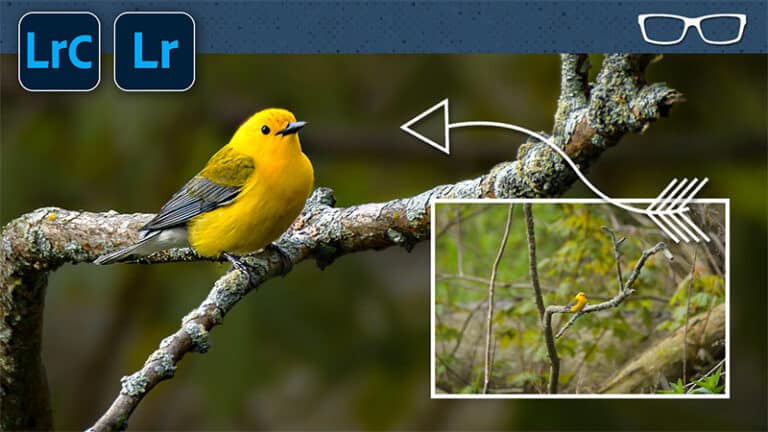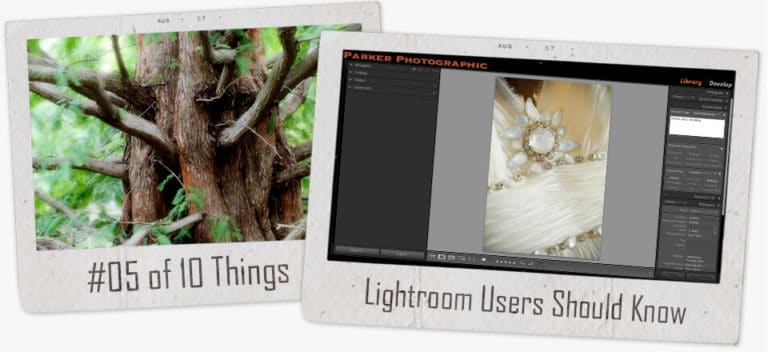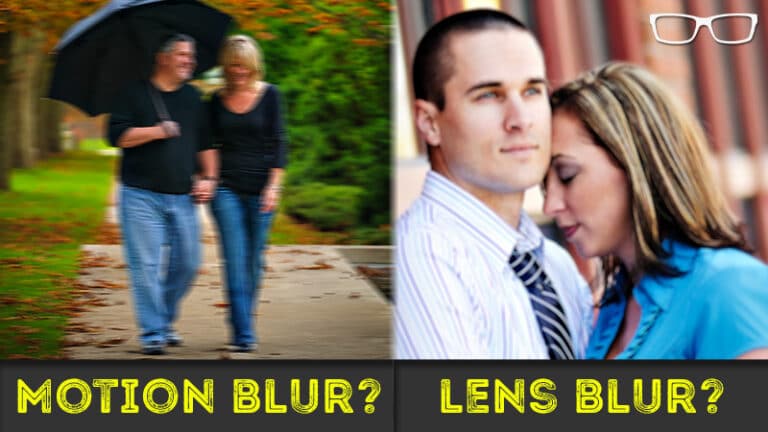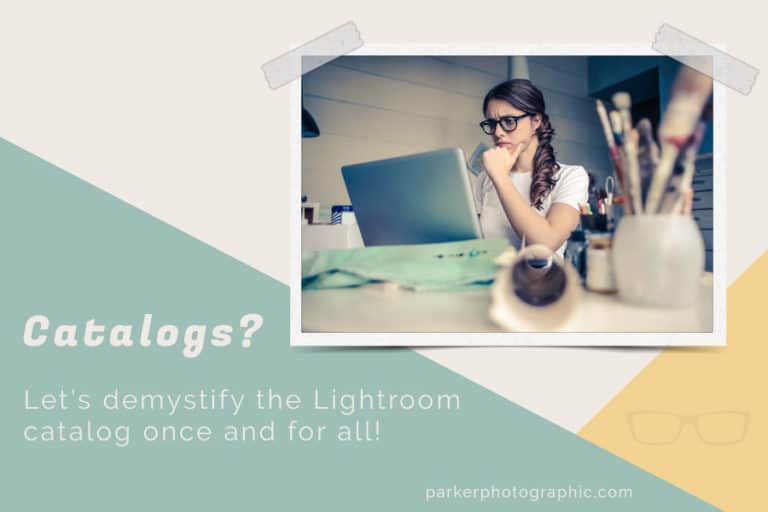I recommend this Photo Editing software
for Photography Beginners
Subscribe
After thirty years of editing my images, I want to share the photo editing software I recommend for photography beginners.
Some editing software, like GIMP, are free, some, like Adobe, require a monthly subscription, and others provide lifetime licenses.
As tempting as free is, I don't recommend GIMP.
And I also don't recommend Adobe products for photography beginners… due to the learning curve and the monthly cost.
This narrows down the choice to a few contenders.
So, how can we narrow it down even further?
Well, like photography, there's a lot to learn about photo editing.
LEARN
For example, learning how to read a Histogram is essential.
Then, you must learn about tonal adjustments, like the; mid tones, highlights, shadows, and black and white points.
If that wasn't enough, you have dozens of other photo editing tools to discover and master, like HSL, vignettes, lens correction, tone curves, masks, properly sharpening your images, removing digital noise, and much more.
AI
To speed up your learning curve and make photo editing easier, you can employ AI technology to help you create amazing images.
All editing software today utilizes AI technology, some more than others, except for free apps.
PHOTO EDITING MADE EASY
Let me show you how AI can make editing easier and more fun.
Before AI, you had to go to your Tonal values and adjust them accordingly. This required knowing how to use them and how to avoid over-editing.
Instead of adjusting those tonal values individually, they're built into this slider. How. cool, is that? I love it!
And unlike Lightroom, this photo editing app has many more AI tools to help you achieve your creative vision.
So, the number one recommend photo editing app for photography beginners is Luminar Neo.
Check out my free Luminar Neo course to learn how to use and download it for free.