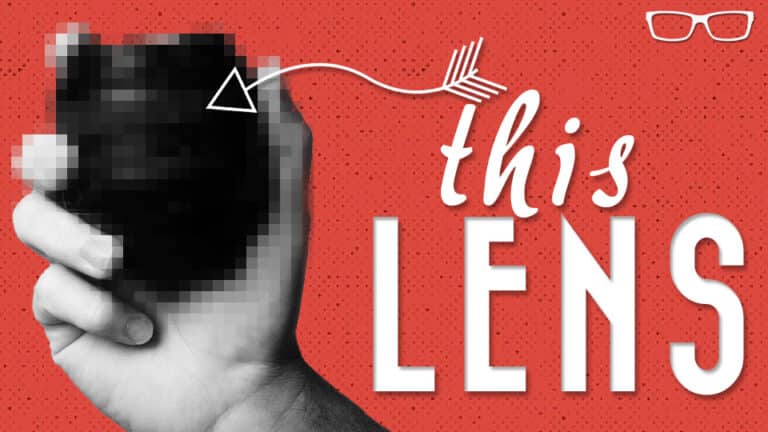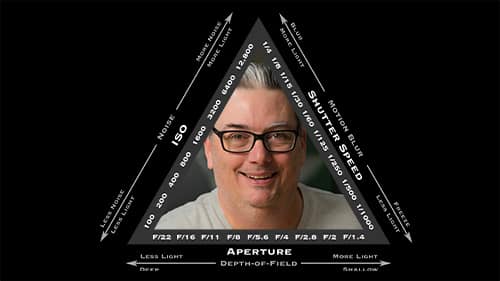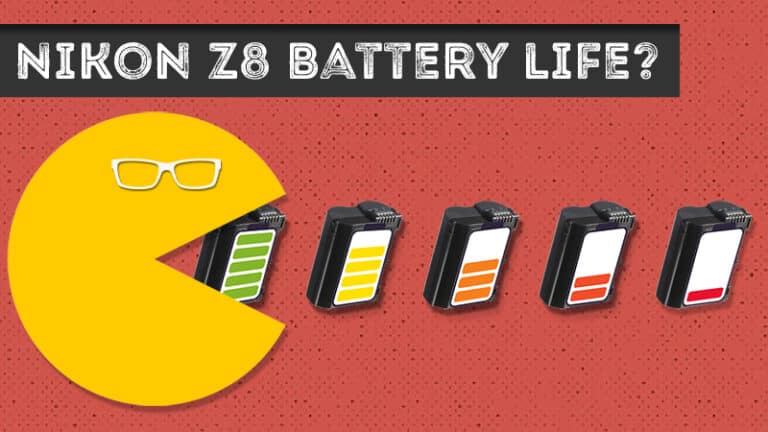Why Your Camera Gets Exposures Wrong + How To Fix
Subscribe
I'm about to share some vital information you need to know about your camera to create exceptional photos with perfect exposure in the camera.
Knowing this will make it easier for you to fulfill your creative vision.
So far, you’ve been shooting in aperture and shutter priority modes, but not all your exposures have been perfect.
Some are overexposed, some are underexposed, and some, but not all, are perfect.
Why is that?
You’ll find the answer in this tutorial, and then I’ll share how to fix it so you get the exact exposure you need.
You’ve been using program mode, aperture priority mode, and shutter priority mode.
If you’ve been following this camera masterclass from the start, you already know that auto Modes will choose camera settings on your behalf to give you the proper exposure.
And based on your experience, you realize your camera is imperfect.
So, how does your camera determine which settings to choose, and why does it sometimes get wrong?
The answer is your camera sees differently than you.
Let me introduce you to one of our family members, fuzzy Bunny, who I photographed on a white background to demonstrate how your camera sees the light differently than you.
So, this image was shot in aperture priority mode and underexposed.
Here is the image with the correct exposure, and I’ll explain how I achieved that with an auto mode in a moment.
First, let’s explore why the camera gave me an underexposed image.
So why did my camera in amateur priority mode give me an underexposed image?
Well, let’s think about that. Your camera has a body but doesn’t have a brain like you and me. Instead, it has a computer chip.
Therefore, your camera determines the proper exposure based on how it’s programmed.
So, your camera has yet to learn if you photograph a bunny, an owl, or something else.
All it sees is light and the color of that light. So, the computer chip transforms information.
It receives digital data to reveal your image.
So, how does your camera determine the proper exposure when capturing a photo in auto mode?
Well, your camera is programmed to assume everything.
It photographs in a mid-gray tone, or the brightness level is a mid-gray tone, depending on your camera, around 10 to 18% gray.
So think about that for a moment.
Some scenes could be dark and moody, or another could be bright and vibrant, but your camera has been programmed to assume that the brightness levels should be around 18% gray.
So when you’re shooting a very bright scene or a subject like a fuzzy bunny, your camera will overcompensate for this brightness level because we have a white bunny on a white background, resulting in an underexposed image.
Since it’s converting the brightness levels to a mid-gray, this happens anytime the light is very bright or when the elements in your scene are highly reflective, like snow.
The opposite happens when you have a very dark location or a dark subject, like with Myrtle, the turtle.
I photographed her with a black background, and she, too, is dark, and in auto mode, my camera overcompensates and over-exposes the image.
How do you fix your camera to give you the proper exposure when using auto mode?
You have two options, which will be revealed in the following tutorial.