
Lightroom Classic photo editing 01
Supercharge your wildlife photo editing skills with this Lightroom tutorial | Episode 01 https://youtu.be/qSBarMGX9ZE Subscribe This is Morla from Never Ending Story. Well, at least
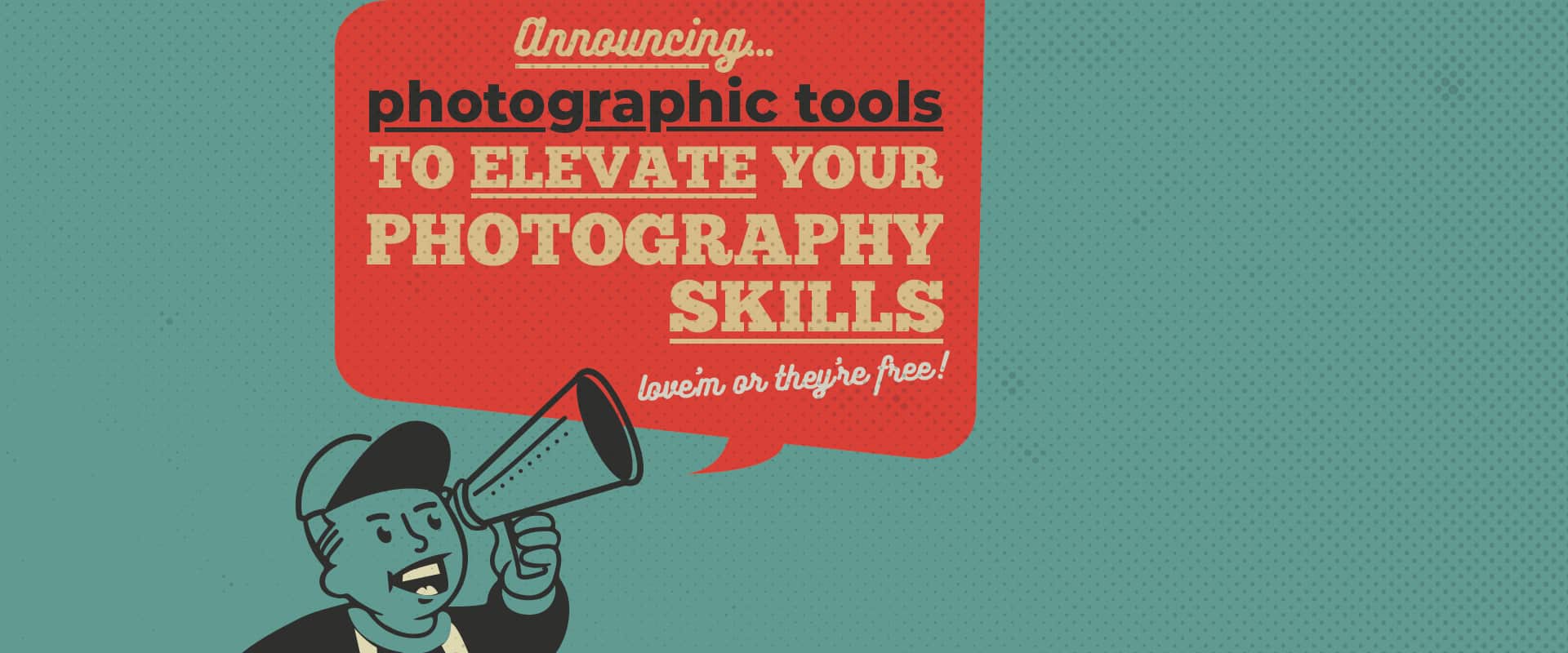
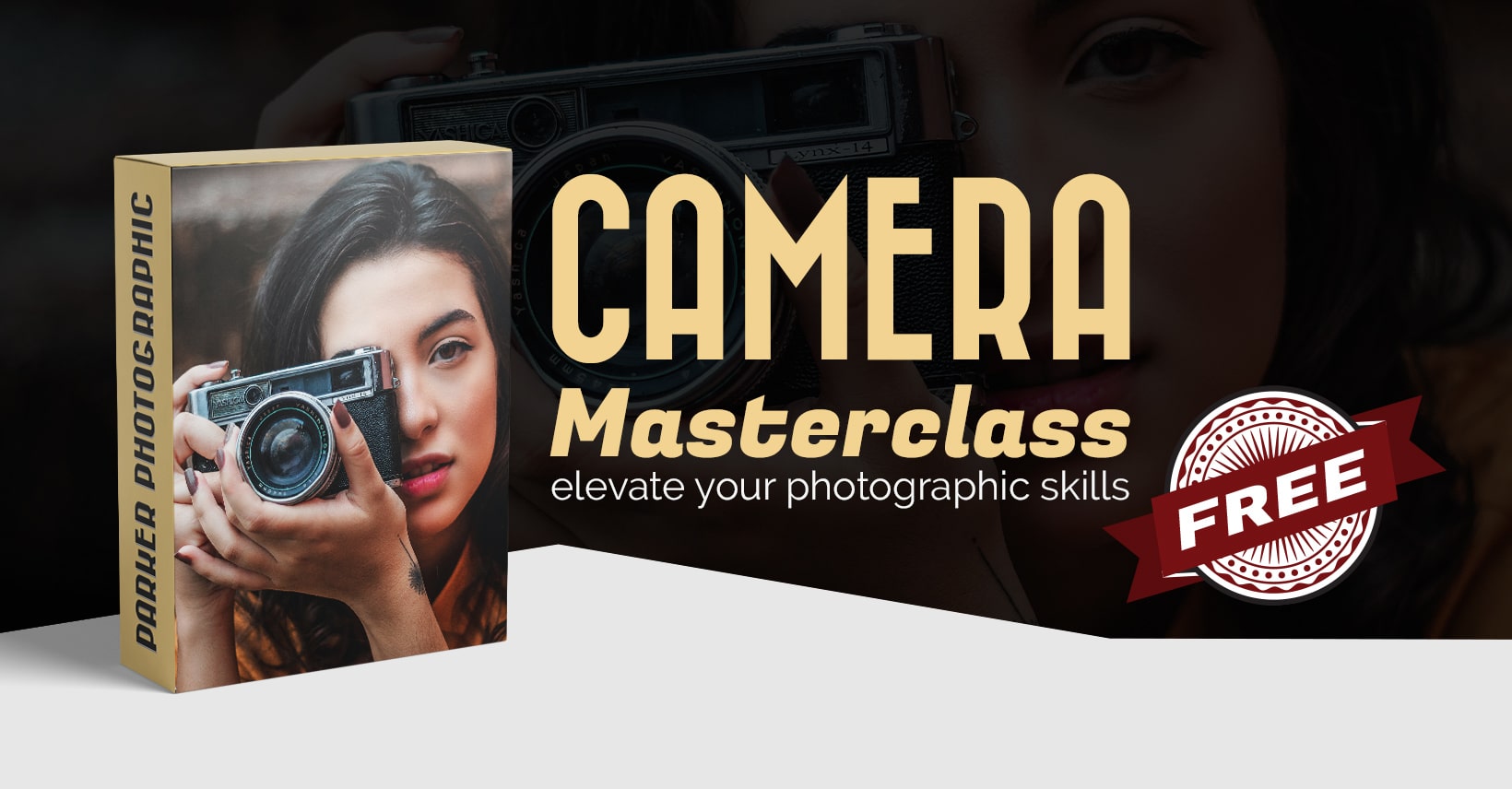
Why would you want to master your camera? Well, to create better photos of course!
This Camera Masterclass is all about light and how your camera can help you capture the light to fulfill your creative vision. After all, light is an essential foundation for any photo you create.

For All Levels of Photographers…
I Guarantee You Will Learn Something New!
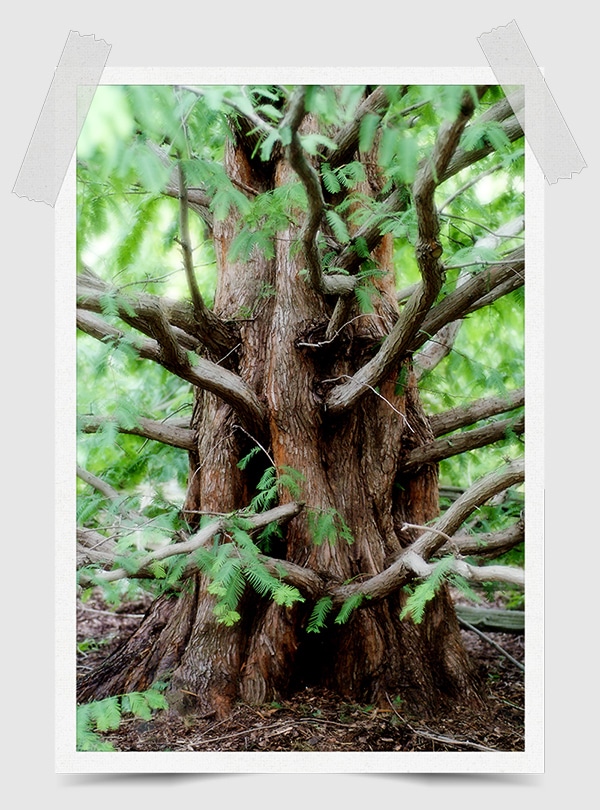
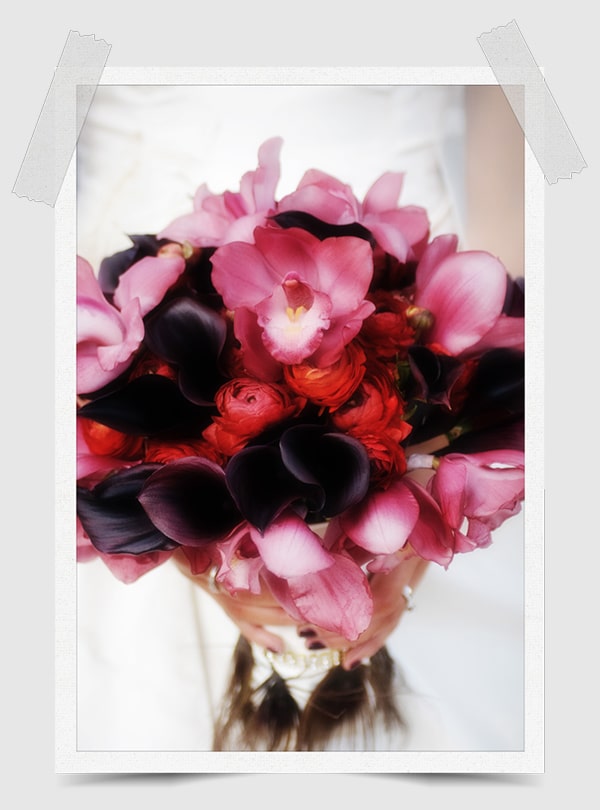
Once you’ve completed all 14 episodes I guarantee you’ll never look at your camera or your subjects in the same “light.”
You’ll discover…
If you’re ready to elevate your photographic skills click here to get started.

Join 9,932 photographers in our private Facebook group. Share your photos + edits and receive friendly, helpful advice about how to improve your photos and/or editing.
Or just post to show-off your skills. We’re a group of photographers looking to grow and master our craft. So, help us become better and provide valuable feedback.

Supercharge your wildlife photo editing skills with this Lightroom tutorial | Episode 01 https://youtu.be/qSBarMGX9ZE Subscribe This is Morla from Never Ending Story. Well, at least

Topaz Photo AI update 1.4.0 https://youtu.be/fBkgPF8FHU8 Subscribe Today we have a new update to Topaz Photo ai. We are now at 1.4.0, and it’s been
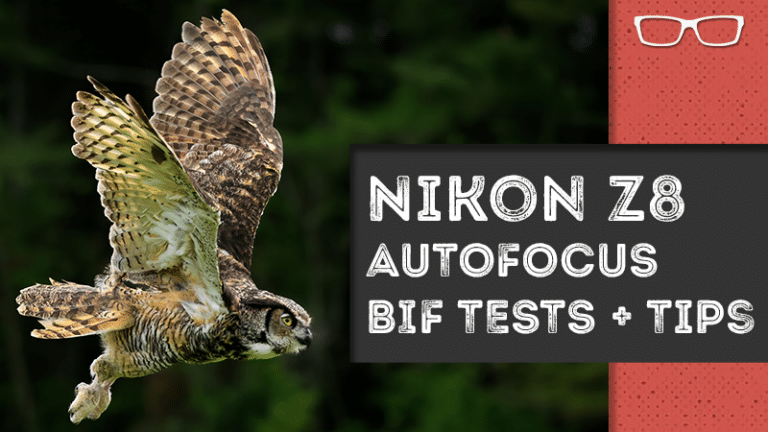
Nikon z8 Autofocus Test with BIF https://youtu.be/bcWXDzWt-_M Subscribe So how well does the Nikon z8 autofocus perform with birds and flight? Well, we’re going to

How to customize the c1 + c2 auto focus areas on your Nikon z8 https://youtu.be/-W_52T5tzUk Subscribe Today I want to show you three different ways

POV Wildlife Photography | Point Pelee Episode 01 https://youtu.be/cnTbqb43EiA Subscribe Early this morning, I saw this Snapping Turtle along the road inside Point Pelee. He/she

Fix Ghosting in Lightroom Subscribe If you’ve ever done some masking and retouching and Lightroom and ended up with this ghosting effect, I will show

How to remove anything in Lightroom https://youtu.be/-0DBtjSM190 Subscribe Today I want to show you how to remove anything in Lightroom. And we’re going to take

Three things I wish Lightroom could do… https://youtu.be/bJ4oJxAuqEA Subscribe Check this out. I have a self-portrait of myself here on a boardwalk. My camera

Nikon z8 Auto Focus Review Subscribe I’ve been field-testing the Nikon z8 for nine of the 11 autofocus modes for the last few weeks. And

200 Photos AUTO Edited by Lightroom’s AI Technology… in 30 Seconds! https://youtu.be/6N7-YGacPow Subscribe I will import a folder of 200 RAW files into Lightroom

INSANE 6x crop Rescued with Topaz Photo AI Subscribe 👉️👉️👉️ FREE TRIAL Topaz Photo AI: https://bit.ly/3Xn9pmo Today I want to show you how I rescued an
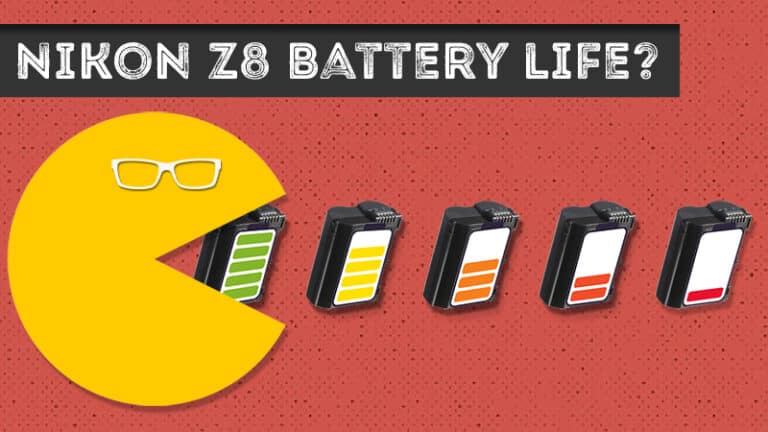
Nikon z8 Review | Does the Nikon z8 eat batteries faster than PacMan? Subscribe Does the Nikon z8 eat batteries faster than PacMan? Should you
Get Started
Downloads
Copyright 2021 Parker Photographic. All rights reserved. Designed by, well, me!